sneezer2
Getting Fingers Dirty
- Joined
- Jul 31, 2009
- Messages
- 79
- Reaction score
- 10
- Points
- 36
- Location
- USA Pennsylvania
- Printer Model
- mp610
First of all, yes, I am aware this printhead has been superseded by QY6-0075. Not sure what the
difference is but anyway this one was found in a used mp610 that I bought about a week ago.
First date of service (from the Eeprom dump) was Aug. 2013. Total pages printed 855. So,
except what you will see following, it should be a nice clean printer and it does appear to be so.
Of course the nozzle check on acquisition was awful but after a thorough cleaning all the CLI-8
checks are very good, so I don't show them here.
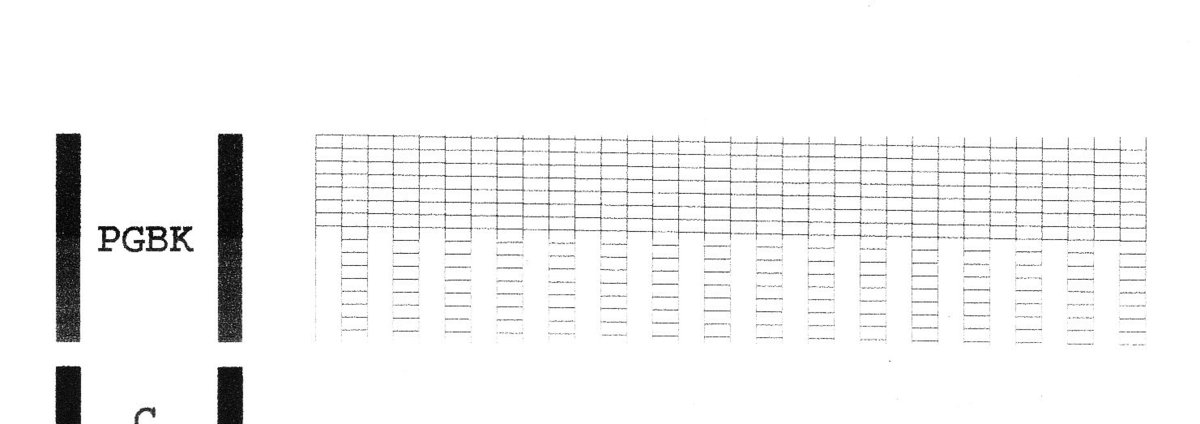
This is the PGBK check after cleaning. Exactly the same as before I brought the machine home.
Although I have never seen this pattern before, I suppose many of you have, so I submit it for
your diagnosis. My "conjecture" though is that somebody blew a few resistors by trying to
print some text off a dry cartridge.
Now, here is the next curiosity. Printing from Windows notepad (and I am assuming this is done
automatically from the PGBK) the print quality is not good but could be considered at least
acceptable under not very rigorous criteria:
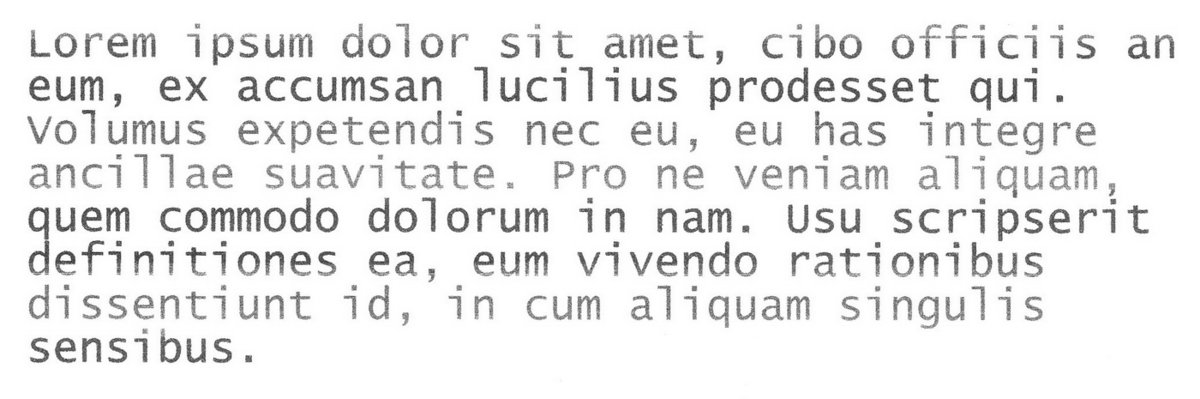
All the lettters are at least fully formed but some (line by line) appear lighter than others. Well,
I never knew and never asked what Canon was doing with all those nozzles but this reveals a
little something.
So I guess I could keep this and use it occasionally as a backup but my final question for some of
the experts would be what you think my chances are if I put in another print head (maybe new,
maybe not).
difference is but anyway this one was found in a used mp610 that I bought about a week ago.
First date of service (from the Eeprom dump) was Aug. 2013. Total pages printed 855. So,
except what you will see following, it should be a nice clean printer and it does appear to be so.
Of course the nozzle check on acquisition was awful but after a thorough cleaning all the CLI-8
checks are very good, so I don't show them here.
This is the PGBK check after cleaning. Exactly the same as before I brought the machine home.
Although I have never seen this pattern before, I suppose many of you have, so I submit it for
your diagnosis. My "conjecture" though is that somebody blew a few resistors by trying to
print some text off a dry cartridge.
Now, here is the next curiosity. Printing from Windows notepad (and I am assuming this is done
automatically from the PGBK) the print quality is not good but could be considered at least
acceptable under not very rigorous criteria:
All the lettters are at least fully formed but some (line by line) appear lighter than others. Well,
I never knew and never asked what Canon was doing with all those nozzles but this reveals a
little something.
So I guess I could keep this and use it occasionally as a backup but my final question for some of
the experts would be what you think my chances are if I put in another print head (maybe new,
maybe not).
