juntjoo
Getting Fingers Dirty
- Joined
- Sep 22, 2017
- Messages
- 85
- Reaction score
- 16
- Points
- 48
- Printer Model
- XP-960
It wasn't printing anything with new aftermarket cartridges so I pushed the alcohol through the top with a syringe and tube, took a day with rubber bands to hold pressure on the syringit was that clogged, installed cartridges, system went through "preparing the ink system" then screen went blank and since then haven't been able to turn it back on. Idk if the cleaning had anything to do with it. I put paper towel under the printhead to absorb the alcohol but maybe some got through to parts it shouldn't have? I wouldn't imagine that would be an issue. Anyone have any ideas? Might there be a reset switch/method to this machine? Thanks
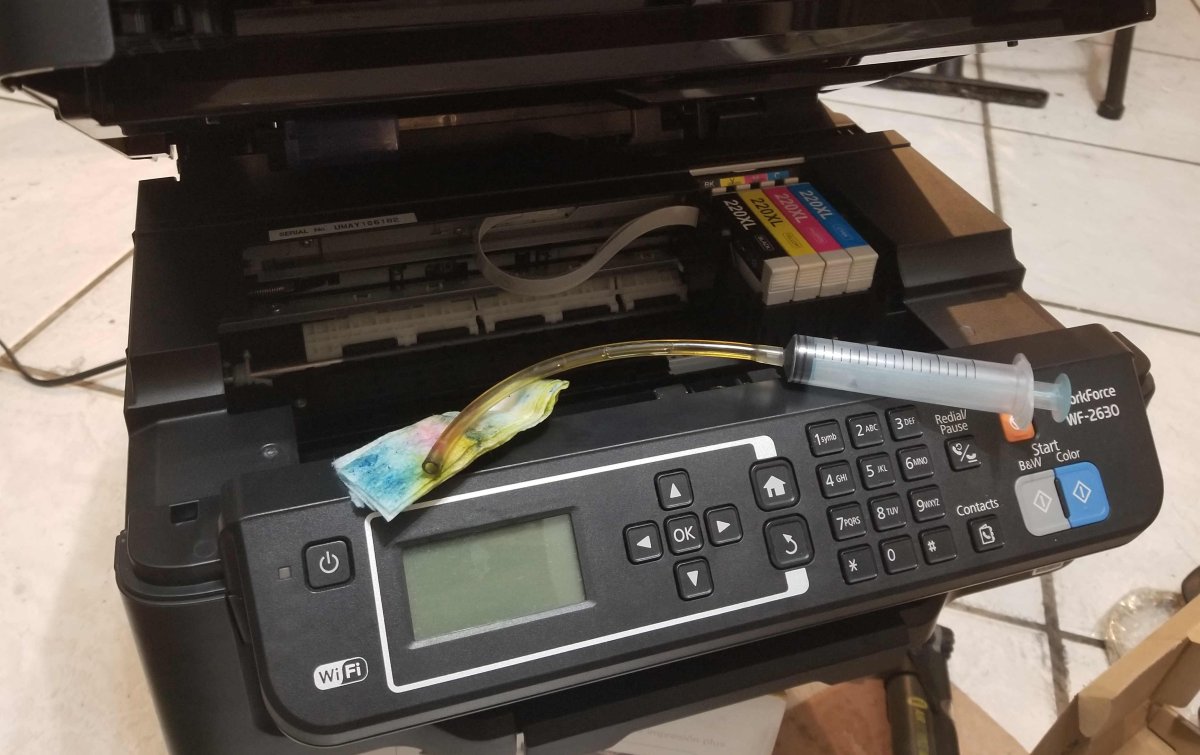
Last edited:
