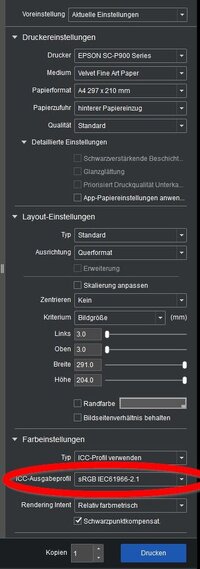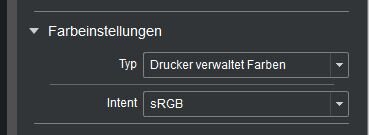Hi all,
what settings in the Epson Print Layout software should I use in order to print a target for profiling?
I did not find the possibility to switch off color management in the Epson Print Layout software.
May be you can have please a look at those two screenshots whether this would be a way to go?
what settings in the Epson Print Layout software should I use in order to print a target for profiling?
I did not find the possibility to switch off color management in the Epson Print Layout software.
May be you can have please a look at those two screenshots whether this would be a way to go?