- Thread starter
- #21
andy_48
Fan of Printing
- Joined
- Apr 8, 2013
- Messages
- 74
- Reaction score
- 48
- Points
- 58
- Location
- UK
- Printer Model
- Pixma iP8750; Pixma MG6650
Having not had a reply, I'm wondering if "nobody knows"!How can one tell if microbial growth is the problem? More importantly, how is it avoided? Ink storage conditions?
I have 2 more magenta carts that I couldn't fully clean however hard I tried, so I've dissected another one. I don't have a dedicated macro lens so apologies for the poor quality.
The first 2 images appear to show the groves/ridges blocked in the aperture between the ink and sponge compartments.

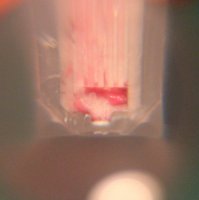
The sponge end shows signs of clogging along the groves.

And something alien left behind...

...that appears to be the crux of the matter!

It's solid and fibrous so I doubt it's microbial growth (alone, anyway). It could be paper fibres or dust particles that have collected together. Anyway, it's even clearer to me that any cart where the grooves can't be cleaned should be binned as the air and ink flows are compromised.
It's still odd that I've only had this issue with magenta carts.

