Felix H.
Printing Apprentice
- Joined
- Aug 12, 2019
- Messages
- 9
- Reaction score
- 1
- Points
- 11
- Printer Model
- IPF6100
Hello!
I am rather new to both printing and this forum and hope to get som help here
A few years back I bought an IPF6100 and I have used it every now and then. During the last few months it has not been used and when I try to start it, I get the error message E161-403E and the instruction to "Call for service".
Apparently I need to change the right print head. This would probably ok, but the problem is that I cannot start up my printer in order to get to the menu, which is necessary in order to change the head. Even if I start the printer in "Service Mode", the error message will show and will prevent any further progression into the menu.
So my question is what to do? Can I change the print head without starting the computer? Or can I somehow "bypass" the error message and get into the meny anyway?
Any help is highly appreciated. Thank you and best wishes from Sweden!
/Felix
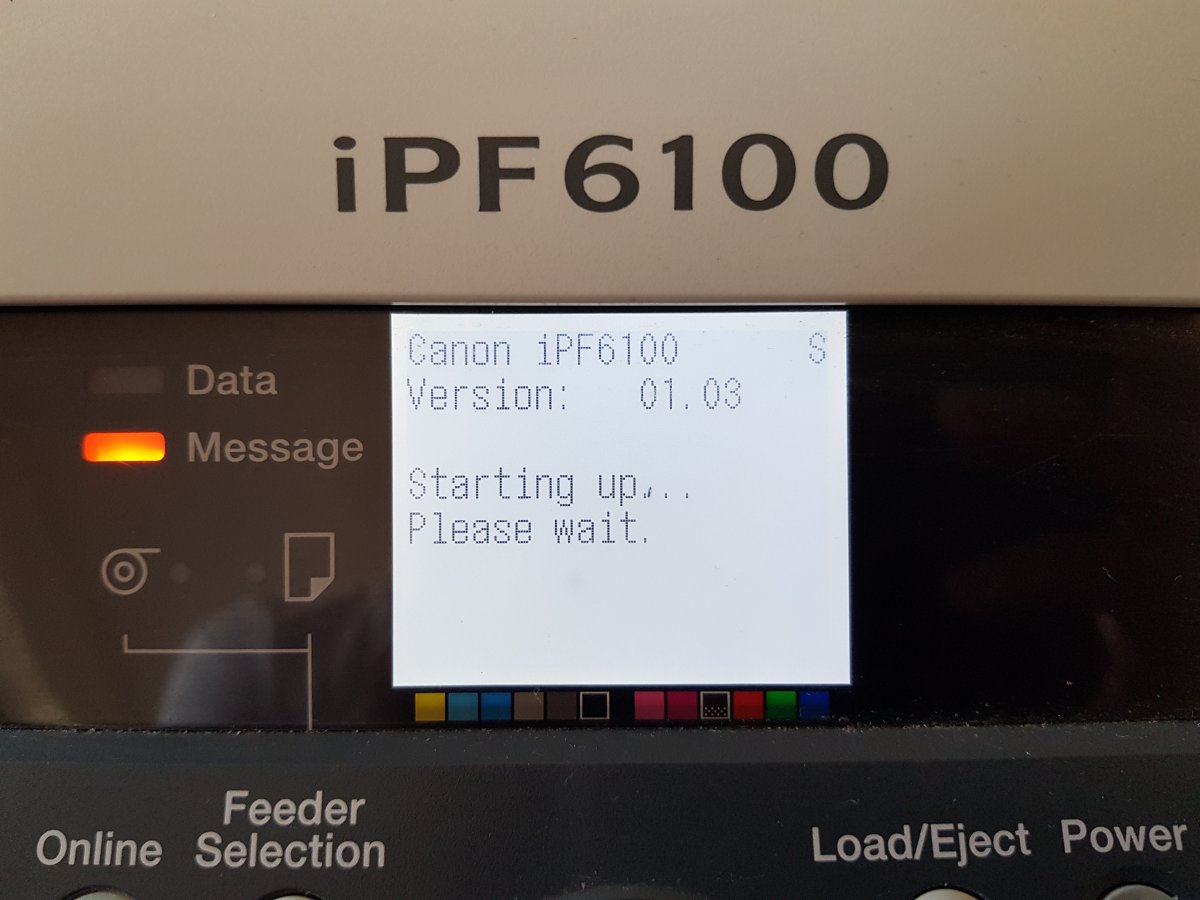
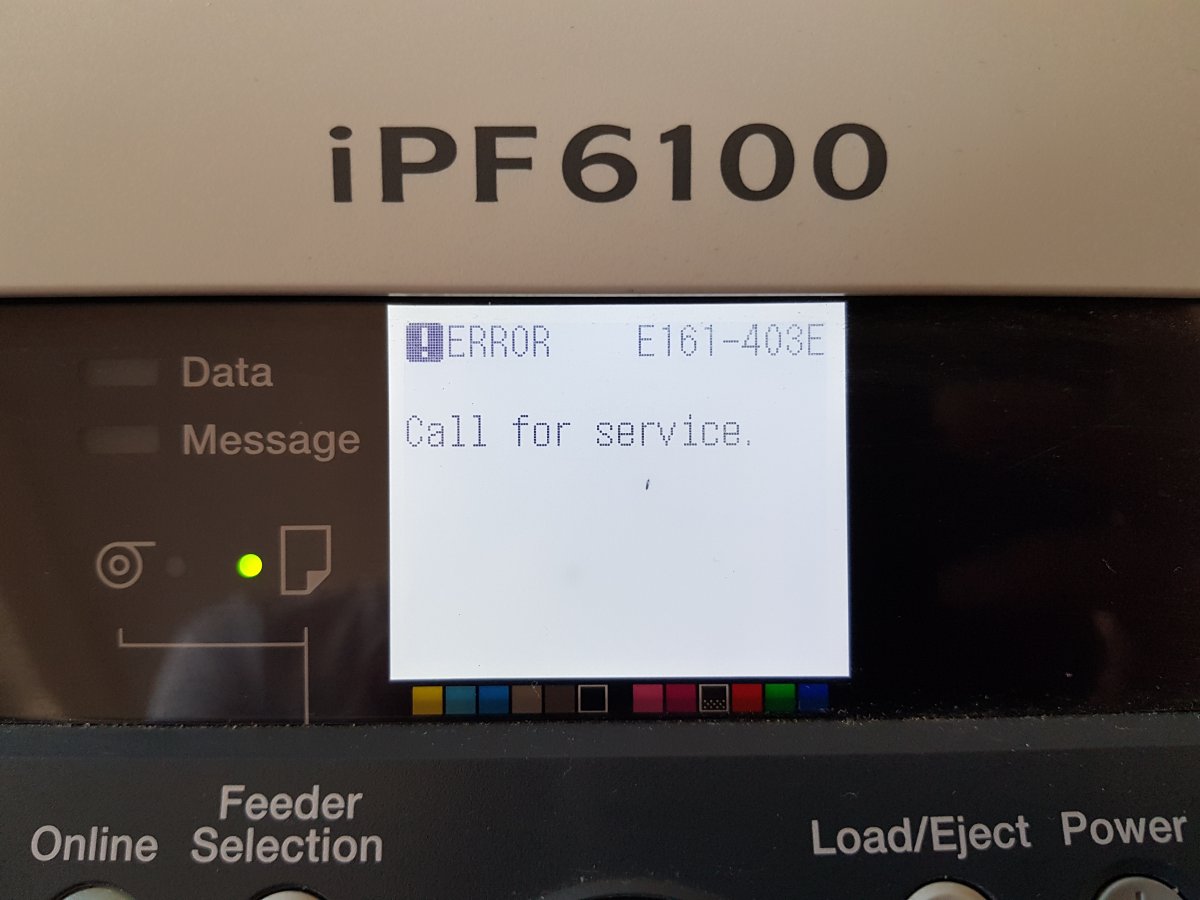
I am rather new to both printing and this forum and hope to get som help here
A few years back I bought an IPF6100 and I have used it every now and then. During the last few months it has not been used and when I try to start it, I get the error message E161-403E and the instruction to "Call for service".
Apparently I need to change the right print head. This would probably ok, but the problem is that I cannot start up my printer in order to get to the menu, which is necessary in order to change the head. Even if I start the printer in "Service Mode", the error message will show and will prevent any further progression into the menu.
So my question is what to do? Can I change the print head without starting the computer? Or can I somehow "bypass" the error message and get into the meny anyway?
Any help is highly appreciated. Thank you and best wishes from Sweden!
/Felix
