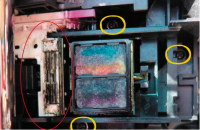- Thread starter
- #31
That's a LOT of waste pad! And now I see why people talk about them being impossible to replace.The two pads in the picture uploaded by The Hat are not waste pads, they are purge unit pads and their purpose is to distribute vacuum evenly under the print head nozzles when cleaning the nozzles. They are made from a hard and porous plastic material.
The waste pads or ink absorber pads are much larger pads made of a felt like material, and the pads are installed inside the printer case at the bottom. Ink sucked out from the print head during print head cleaning is deposited in these absorber pads.
See this drawing from a parts catalog for Canon Pixma iP5200. The absorbers are marked "1".
View attachment 4236
Thanks for the info.