Paul Verizzo
Print Addict
- Joined
- Apr 16, 2011
- Messages
- 427
- Reaction score
- 88
- Points
- 173
- Location
- Sarasota, FL, USA
- Printer Model
- Canon ip4500, 9000 MK II, PRO-
I was a regular here a few years ago, now back with a major problem. I hope you can help!
This could not have happened at a worse time! I have a display of 24 images going up at my library this month and my trusty PRO-100 suddenly won't print true!
The narrative bottom line is that there is a magenta hue on all images, even when I selected "Black and White Photo Print!" I last used the printer probably a year ago, when I now fired up the printer I got lots of flashing lights which seems to happen every time after sitting while plugged in. I turned it off, waited a half minute, then restarted................and this time got a B200 error "Contact Canon." No help on the internet. So I unplugged it again except left it unplugged for half an hour. Fixed! Just low cartridge flashes, cool.
I refilled the gray, light gray, photo cyan, and photo magenta cartridges with Precision Color inks, as I have done so before. Upon a nozzle check, the gray and light gray were banded, cleaning did not help. I went to bed and in the AM, they were happy, hooray. Yellow is the only remaining factory cartridge, and it is just now running low; I have PC's empty yellow cart and ink for that.
Imagine my shock running my first print, grey scale, and it has a hue.
I took out each cartridge and swabbed the outlet with a cotton swab to make sure the color was right, that I hadn't made a mistake in refilling. I removed the printer from Windows and re-installed the drivers.
I tried leaving it unplugged for an hour. No dice.
My all around printer is a Canon Pixma i4500. Inks/cartridges have varied from eBay to Precision Color. Whether gray scale or color, always excellent images.
I am attaching a JPG of two identical prints of six images. The originals vary from B&W (upper left,) (4"x5" Kodachrome!) color on the other upper ones, "off color" B&W lower left, toned b&W, lower middle, and a marketing composite, lower right. The B&W is perfect, even if not printed gray scale. Of course, that damnable auto-rotate rotate the image incorrectly, but you can see what I'm talking about.
Any ideas that I haven't thought of, other than leaving unplugged overnight? Please don't tell me a bad head! This probably has under a hundred images printed and I've never let anything run dry.
Thanks!
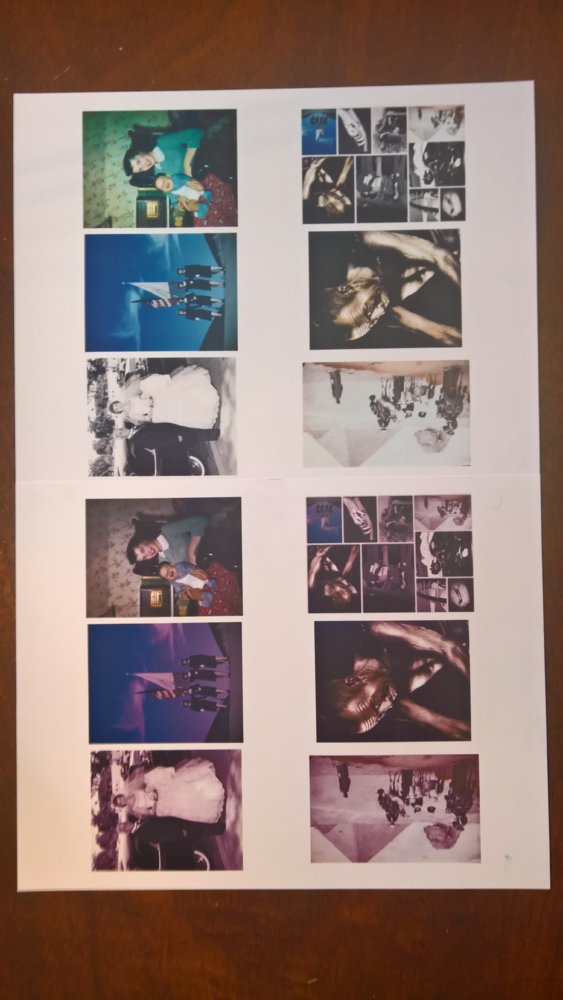
This could not have happened at a worse time! I have a display of 24 images going up at my library this month and my trusty PRO-100 suddenly won't print true!
The narrative bottom line is that there is a magenta hue on all images, even when I selected "Black and White Photo Print!" I last used the printer probably a year ago, when I now fired up the printer I got lots of flashing lights which seems to happen every time after sitting while plugged in. I turned it off, waited a half minute, then restarted................and this time got a B200 error "Contact Canon." No help on the internet. So I unplugged it again except left it unplugged for half an hour. Fixed! Just low cartridge flashes, cool.
I refilled the gray, light gray, photo cyan, and photo magenta cartridges with Precision Color inks, as I have done so before. Upon a nozzle check, the gray and light gray were banded, cleaning did not help. I went to bed and in the AM, they were happy, hooray. Yellow is the only remaining factory cartridge, and it is just now running low; I have PC's empty yellow cart and ink for that.
Imagine my shock running my first print, grey scale, and it has a hue.
I took out each cartridge and swabbed the outlet with a cotton swab to make sure the color was right, that I hadn't made a mistake in refilling. I removed the printer from Windows and re-installed the drivers.
I tried leaving it unplugged for an hour. No dice.
My all around printer is a Canon Pixma i4500. Inks/cartridges have varied from eBay to Precision Color. Whether gray scale or color, always excellent images.
I am attaching a JPG of two identical prints of six images. The originals vary from B&W (upper left,) (4"x5" Kodachrome!) color on the other upper ones, "off color" B&W lower left, toned b&W, lower middle, and a marketing composite, lower right. The B&W is perfect, even if not printed gray scale. Of course, that damnable auto-rotate rotate the image incorrectly, but you can see what I'm talking about.
Any ideas that I haven't thought of, other than leaving unplugged overnight? Please don't tell me a bad head! This probably has under a hundred images printed and I've never let anything run dry.
Thanks!

