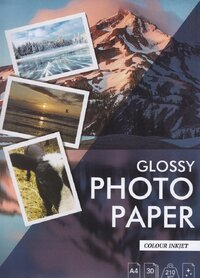palombian
Printer Master
- Joined
- Feb 4, 2014
- Messages
- 1,914
- Reaction score
- 2,301
- Points
- 297
- Location
- Belgium
- Printer Model
- PRO10,PRO9500II,MB5150,MG8250
Sadly enough Aldi doesn't sell it's famous (and cheap) RC paper anymore.
For my calendars I need 100-150 A4's every year.
So I searched for leftovers in my stock and found cast papers of different (or no) brands.
(these papers have a cardboard back where you can write on with a pencil, while RC - resin coated - paper has a plastic back).
When making a printer profile the ink was smeared. Setting the printhead higher (avoid paper abrasion) removed the smear but the color patches had blank dots.
I suspected the CO (gloss optimiser) and set for matte paper.
This solved the problem.
I got gamut volumes between 850.000 and 970.000 for different papers. About the same as good quality matte papers but below the 1.300.000 of the Aldi (not far below Canon Platinum).
As with the PRO-9500 the regular matte setting uses the PBK black ink and not the MBK, a luck when printing on glossy paper.
After all the results are very acceptable for give away prints, but I wouldn't buy cast paper again.
I continue scanning local 2nd hand sites, sometimes I find old stock of good quality.
Happy printing to you all in 2025.
For my calendars I need 100-150 A4's every year.
So I searched for leftovers in my stock and found cast papers of different (or no) brands.
(these papers have a cardboard back where you can write on with a pencil, while RC - resin coated - paper has a plastic back).
When making a printer profile the ink was smeared. Setting the printhead higher (avoid paper abrasion) removed the smear but the color patches had blank dots.
I suspected the CO (gloss optimiser) and set for matte paper.
This solved the problem.
I got gamut volumes between 850.000 and 970.000 for different papers. About the same as good quality matte papers but below the 1.300.000 of the Aldi (not far below Canon Platinum).
As with the PRO-9500 the regular matte setting uses the PBK black ink and not the MBK, a luck when printing on glossy paper.
After all the results are very acceptable for give away prints, but I wouldn't buy cast paper again.
I continue scanning local 2nd hand sites, sometimes I find old stock of good quality.
Happy printing to you all in 2025.