Hogwild
Printer Guru
- Joined
- Apr 8, 2017
- Messages
- 142
- Reaction score
- 28
- Points
- 121
- Printer Model
- Canon D1350, Canon IP6600D
Hi everyone:
Just started troubleshooting and working with inkjets a few weeks ago, so semi-newbie here. Would like to buy a used Pixma IP6600 someone I know is selling. He provided an eeprom print page, but I'm confused by the unusual results.
A few things that confuse me:
TPAGE=00000
CLT=2070/01/01
D=001.4
ST=1970/01/01
Most other counter values, except for ink quantity, are at 0. I have the service manual to understand a typical Pixma eeprom page, but what do these unusual dates and counter numbers mean in this case? The install date and last cleaning time don't make any sense.
Can a Pixma be reset somehow so that it looks like it's brand new when it's used? I don't want to buy a lemon. I want to know at least approximately what I'm buying.
Thanks
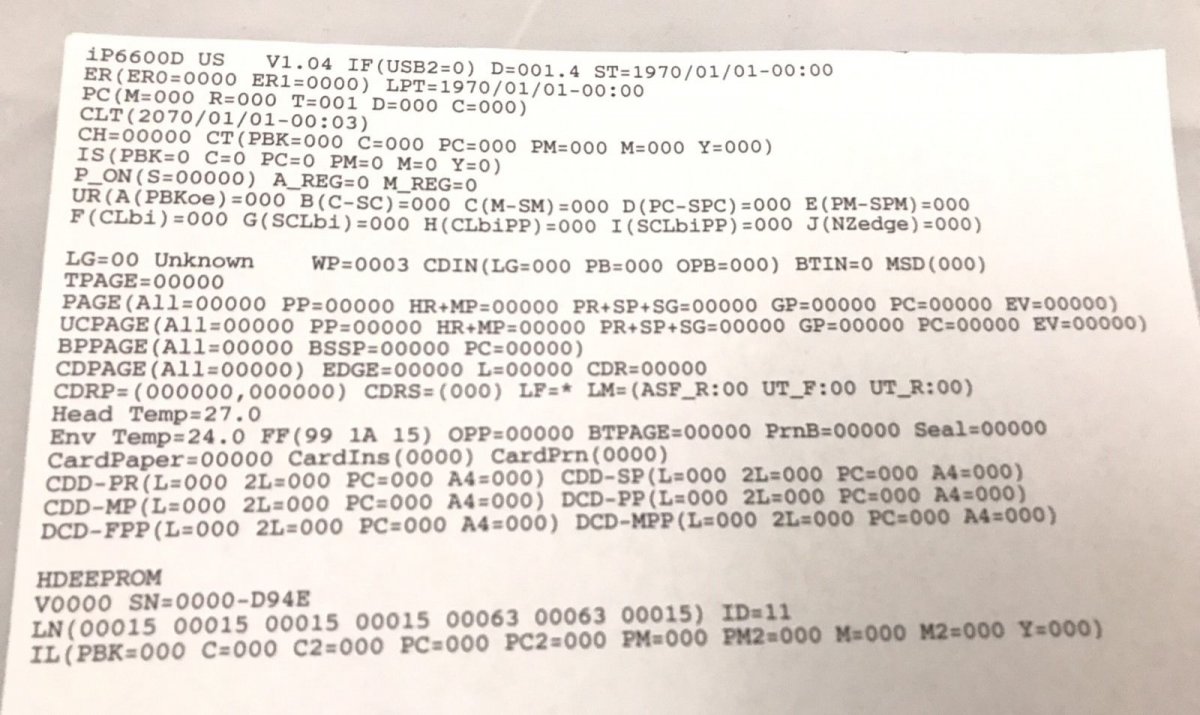
Just started troubleshooting and working with inkjets a few weeks ago, so semi-newbie here. Would like to buy a used Pixma IP6600 someone I know is selling. He provided an eeprom print page, but I'm confused by the unusual results.
A few things that confuse me:
TPAGE=00000
CLT=2070/01/01
D=001.4
ST=1970/01/01
Most other counter values, except for ink quantity, are at 0. I have the service manual to understand a typical Pixma eeprom page, but what do these unusual dates and counter numbers mean in this case? The install date and last cleaning time don't make any sense.
Can a Pixma be reset somehow so that it looks like it's brand new when it's used? I don't want to buy a lemon. I want to know at least approximately what I'm buying.
Thanks

