ibanezfrelon
Getting Fingers Dirty
- Joined
- Oct 21, 2013
- Messages
- 20
- Reaction score
- 12
- Points
- 41
- Location
- Croatia
- Printer Model
- Canon Pixma PRO-100
So it happened to me too, wierd looking prints, than a nozzle check and it shows a clogged yellow. Tried a cleaning and than a deep cleaning cycle, twice and nothing.
The inks are from precisioncolors and i have replaced the oem yellow cart with cli8 with swaped chip.
What do you suggest i do next? Should i remove the printhead and soak it or something?
Tnnx.
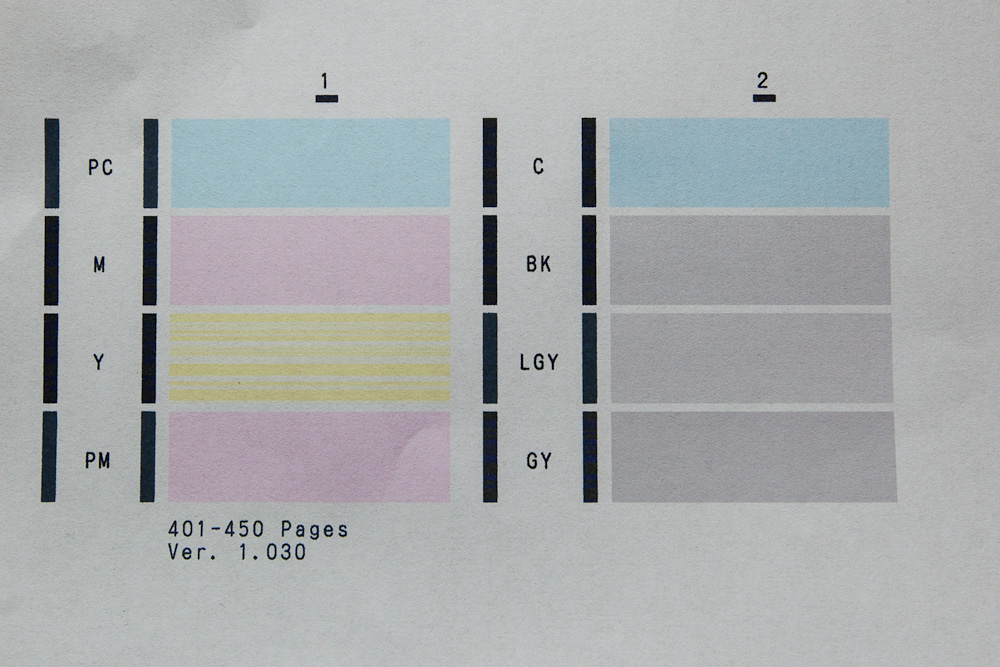
The inks are from precisioncolors and i have replaced the oem yellow cart with cli8 with swaped chip.
What do you suggest i do next? Should i remove the printhead and soak it or something?
Tnnx.
