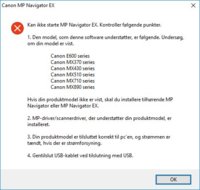barfl2
Print Addict
Been driving me mad for ages. when using MP Navigator I get the message error in scan driver. Even if I use built in Windows scan facility I get a different longer message but amounts to the same. Tried various sites online tried downloading a another Navigator but get same result. However if I go to control panel and select printer and scan from there it seems to work.
Also can now only print via LAN cable. My wireless settings all seem fine in the printers settings page.
Any ideas appreciated it seems a common problem from the number of complaints online. Windows 10 probably may be to blame.
Also can now only print via LAN cable. My wireless settings all seem fine in the printers settings page.
Any ideas appreciated it seems a common problem from the number of complaints online. Windows 10 probably may be to blame.