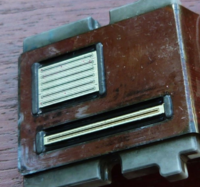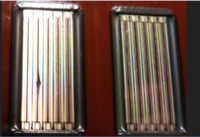ccc
Getting Fingers Dirty
- Joined
- Nov 19, 2018
- Messages
- 37
- Reaction score
- 14
- Points
- 34
- Printer Model
- HP T120
Has anyone direct knowledge of using pigment in an HP wide format? There are many HP wide printers with three colors and black (Design Jet 500 series and T120 as well as others.). The black is pigment and the colors are dye.
My T120 is a fairly new design and can easily go beyond the plan and drawing capabilities of these machines. On glossy or satin stock at max resolution it produces excellent color prints. How useful it would be if you could run pigment colors as well as black.
I know the risks, but here and there I've heard whispers of people doing it. It sees to me that if anyone is, they are likely to be "Printer Knowledge" members.
{As an aside, Something tells me that HP have worked hard at new ink lay-down algorithms recently because the new "Z" series no longer have LM or LC carts and have done away with one of the light blacks as well. My T120 can produce amazing black and white prints with a single black cartridge.)
Also, hi to everyone, this is my first post on this amazing site.
My T120 is a fairly new design and can easily go beyond the plan and drawing capabilities of these machines. On glossy or satin stock at max resolution it produces excellent color prints. How useful it would be if you could run pigment colors as well as black.
I know the risks, but here and there I've heard whispers of people doing it. It sees to me that if anyone is, they are likely to be "Printer Knowledge" members.
{As an aside, Something tells me that HP have worked hard at new ink lay-down algorithms recently because the new "Z" series no longer have LM or LC carts and have done away with one of the light blacks as well. My T120 can produce amazing black and white prints with a single black cartridge.)
Also, hi to everyone, this is my first post on this amazing site.