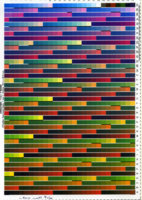- Joined
- Dec 27, 2014
- Messages
- 6,185
- Reaction score
- 7,373
- Points
- 373
- Location
- Germany
- Printer Model
- L805, WF2010, ET8550, T3100X
The L1300 does not print borderless anymore, the previous base unit B1100 did.
https://www.printerknowledge.com/th...nters-be-used-for-photo-printing.10972/page-3
Yes, I think so, I don't see a difference between the printout of a WF2010W which I have mentioned frequently in recent posts, I can compare to a R265 or R800 or L800. You can see slight differences with a magnifier in the coarseness of the dithering but that's all. But you may get some longer printout times when you set a office type (WF2010W) printer to high quality. It's a matter of the number of nozzles and the firmware defining the overprint cycles. And it's not just the droplet size being relevant, I'm getting a wider gamut - specifically in the darker areas - with the WF2010W than with the other printers mentioned - with the same inks. Please see some comments and tests hereAm i overestimating the benefit of 1.5 pl ?
https://www.printerknowledge.com/th...nters-be-used-for-photo-printing.10972/page-3