Greatwhitewing
Fan of Printing
- Joined
- Jan 2, 2017
- Messages
- 58
- Reaction score
- 29
- Points
- 67
- Location
- South Central Mass
- Printer Model
- Epson Surecolor P600
Edited "to declare problem solved. Left post intact for future reference" End edit
I hope this isn't too moronic of a question but I need to ask anyway since sometimes I am a moron. I have read all the directions and still not sure what to do right now. P600 still on supplied OEM carts
I have a chip resetter coming in Monday and I just received my Precision Color Pre-filled carts late last night.
Now the instructions about switching blacks has me confused since my PK is pretty low and I have no idea if it's enough for a swap even setting conserve ink on swap on the printer. I have no low ink warnings yet. Should I put in one or two "switchable" blacks in now or wait for resetter? I don't want to get stuck with the printer thinking there isn't enough PK and require me to get an OEM PK cart to afraid to switch to PK.
What about the colors. Should I put in the PC carts now and save the OEMs?
@The Hat @mikling
Below is the current status as reported on the printer
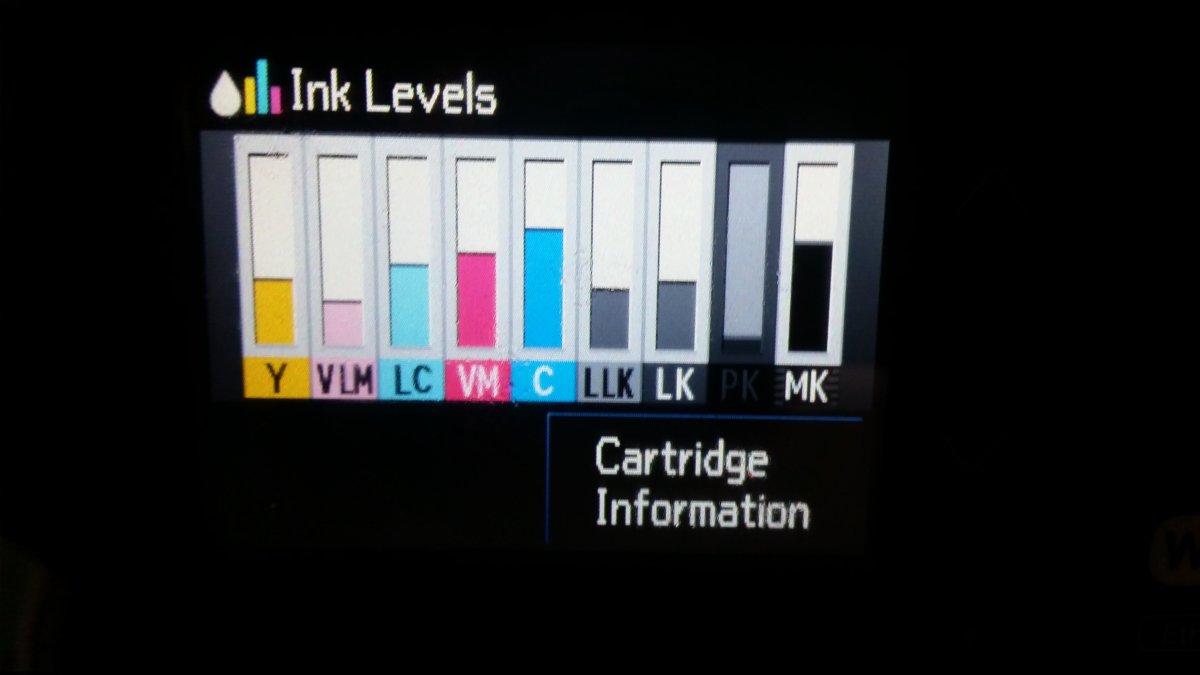
I hope this isn't too moronic of a question but I need to ask anyway since sometimes I am a moron. I have read all the directions and still not sure what to do right now. P600 still on supplied OEM carts
I have a chip resetter coming in Monday and I just received my Precision Color Pre-filled carts late last night.
Now the instructions about switching blacks has me confused since my PK is pretty low and I have no idea if it's enough for a swap even setting conserve ink on swap on the printer. I have no low ink warnings yet. Should I put in one or two "switchable" blacks in now or wait for resetter? I don't want to get stuck with the printer thinking there isn't enough PK and require me to get an OEM PK cart to afraid to switch to PK.
What about the colors. Should I put in the PC carts now and save the OEMs?
@The Hat @mikling
Below is the current status as reported on the printer
Last edited:
