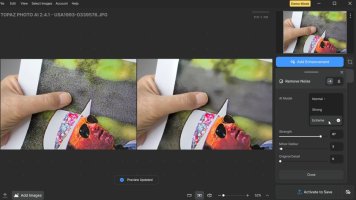- Joined
- Dec 27, 2014
- Messages
- 6,296
- Reaction score
- 7,502
- Points
- 373
- Location
- Germany
- Printer Model
- L805, WF2010, ET8550, T3100X
I'm not an active user of Photoshop but I recall some filter functions - a pretty steep low pass filter filtering away fine details, and a high pass filter emphesize very much fine details. It's all about spatial frequencies - low and high, and a bandpass filter as a combination of low pass and high pass , and leaving out the grain frequencies - they seem to be pretty similar in their spatial frequencies. It works optically the same as with electrical filter circuits in audio amplifiers. You find videos of retrouching actions using such methods in the background. And there are filters surpressing the grain patterns from rasterization.