videobruce
Printer Guru
- Joined
- Nov 8, 2006
- Messages
- 170
- Reaction score
- 21
- Points
- 148
- Location
- New York State
- Printer Model
- Canon IP4300 & Panny KX-MB271
I have a older Panny laser copier/printer/scanner (MB-271). The drum is fairly new. I don't print often.
The cartridge ran out, I refilled it with toner that I bought 5/22. Is that considered too old?
The printer was printing fine. Now after filling it prints dark on one side, and gray on the other. The text goes from black to gray and the background goes from white to gray.
I contacted the place (AAA Toner) where I bought the toner and he claims it's the drums wiper blade. If so, why so suddenly?
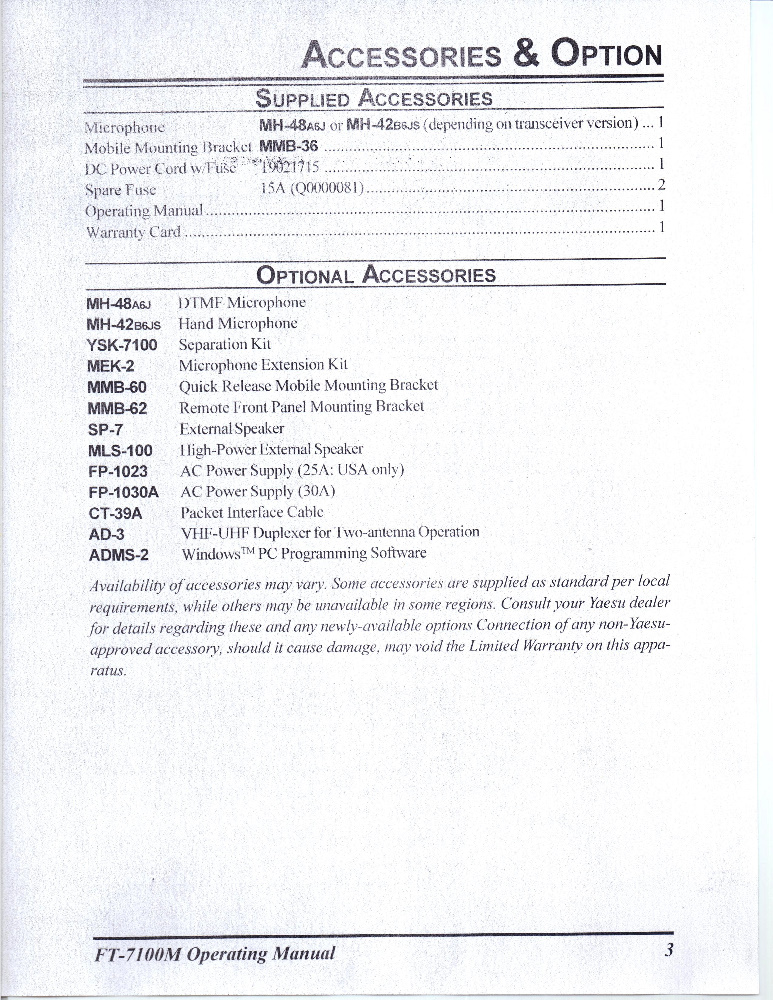
The cartridge ran out, I refilled it with toner that I bought 5/22. Is that considered too old?
The printer was printing fine. Now after filling it prints dark on one side, and gray on the other. The text goes from black to gray and the background goes from white to gray.
I contacted the place (AAA Toner) where I bought the toner and he claims it's the drums wiper blade. If so, why so suddenly?
Last edited:

 .
.