yuikjoo
Newbie to Printing
- Joined
- Dec 5, 2019
- Messages
- 7
- Reaction score
- 1
- Points
- 8
- Printer Model
- Canon pixma pro 1
After printing some amount of photos on 4x6inch paper,
porous sponge on printing area got wet and smudged too much.
I have never printed with borderless option with this printer...
I would like to replace it with genuine parts but the official center refuses to sell the parts only.
I have absorbed as much as I can with paper towel but there's a lot left there..
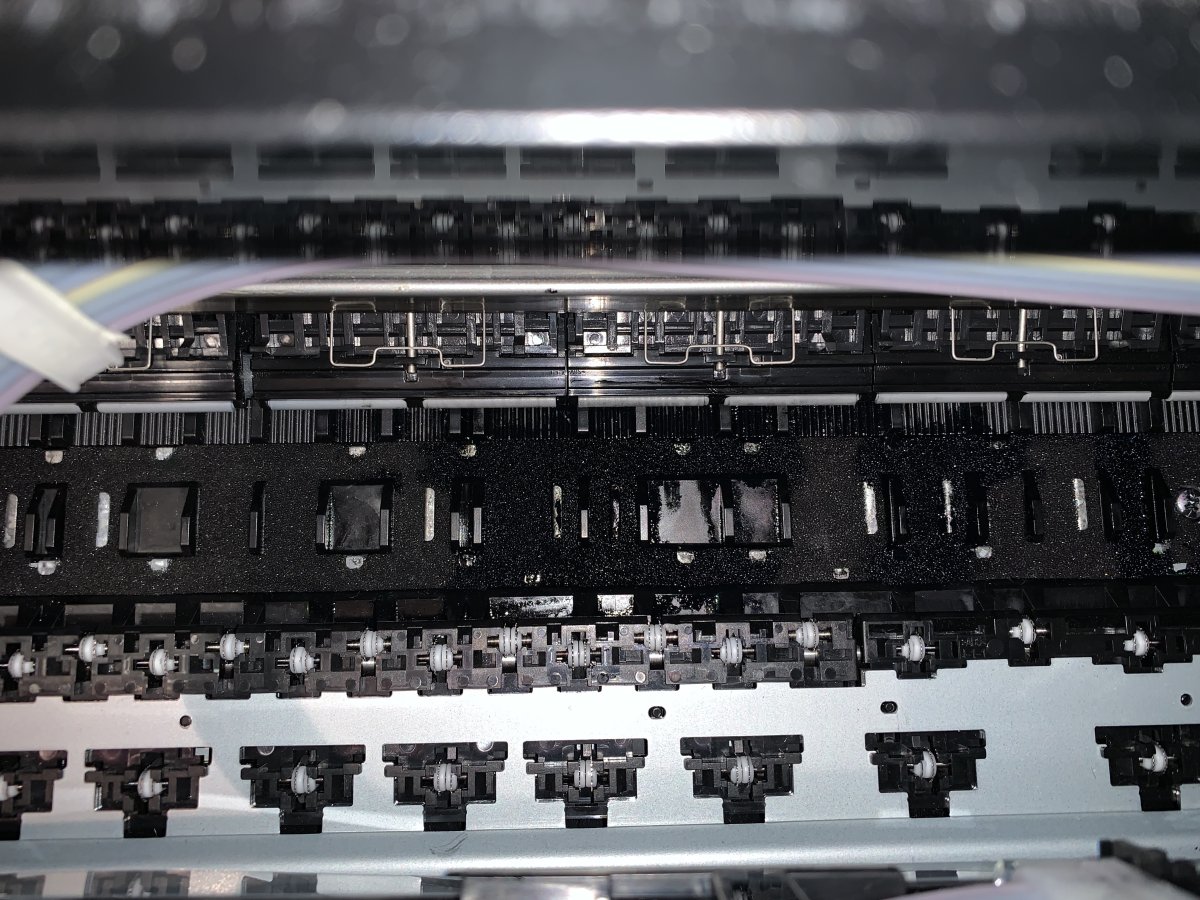
Is there any better way to solve this problem?
porous sponge on printing area got wet and smudged too much.
I have never printed with borderless option with this printer...
I would like to replace it with genuine parts but the official center refuses to sell the parts only.
I have absorbed as much as I can with paper towel but there's a lot left there..
Is there any better way to solve this problem?


