I was having problems with this printer, so I replaced the printhead with a new one, inserted a brand new OEM pigment black, and 4 refilled dye carts. Now the dye carts seem to be fine, as far as I can tell. I did a wee bit of printing: my CMYK strip tester, which looks good. I also printed part of a picture, it looks fine except the black text seems a little faded looking.
However, I am very puzzled by the nozzle check printout regarding the pigment black. See attached jpeg. Anybody got any ideas what might be going on here?
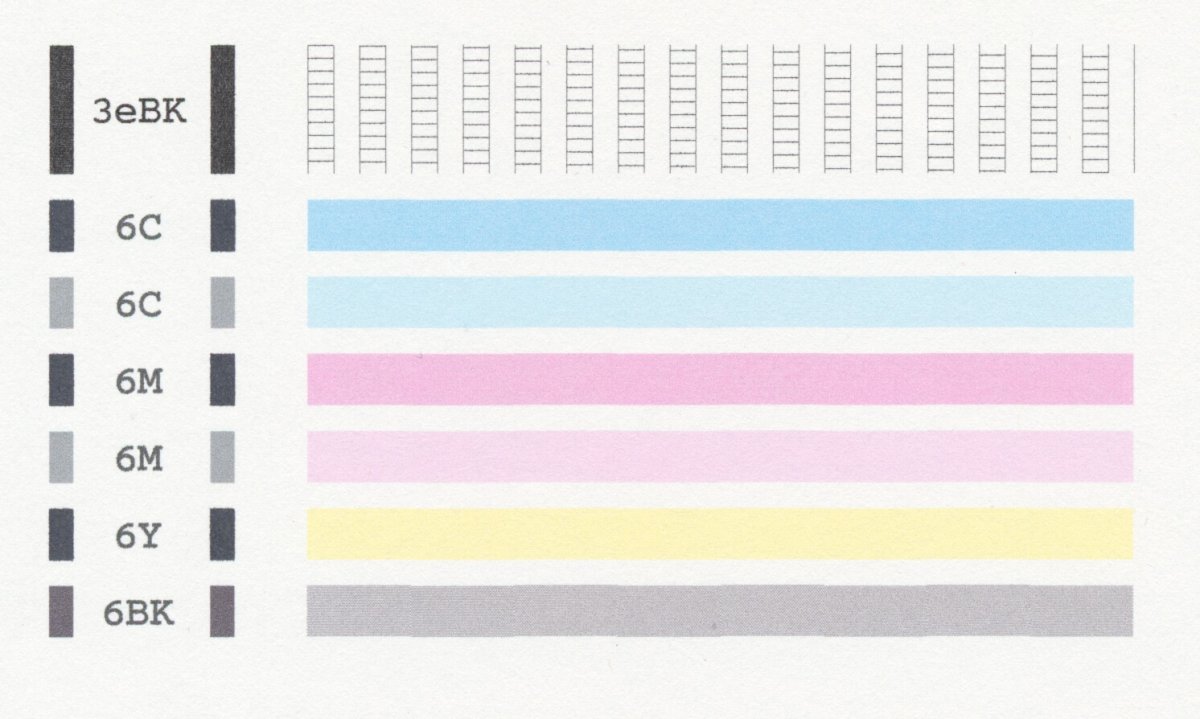
However, I am very puzzled by the nozzle check printout regarding the pigment black. See attached jpeg. Anybody got any ideas what might be going on here?

