- Joined
- Nov 27, 2010
- Messages
- 5,110
- Reaction score
- 4,971
- Points
- 373
- Location
- Copenhagen Denmark
- Printer Model
- Canon MP990
After the latest forum software upgrade I have observed that occasionally avatars are blacked out, on other occasions smileys are missing. When the errors occur, not all avatars or smileys are affected. My OS is Windows 8.1 64 bit and my browser is Firefox v 36.0.1. Here is a screen shot showing a blacked out avatar:
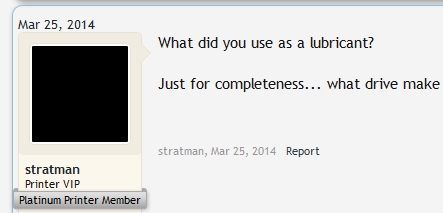
F5 has no effect, but Crtl+F5 corrects the error.
F5 has no effect, but Crtl+F5 corrects the error.
Last edited:

