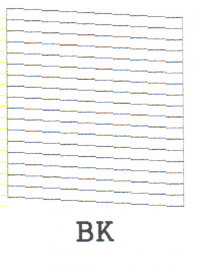snowmexican
Getting Fingers Dirty
- Joined
- Jan 10, 2021
- Messages
- 27
- Reaction score
- 7
- Points
- 23
- Printer Model
- Canon Pro 100
Hello,
I recently purchased an Epson XP-15000.
In my prints no matter what setting or media I'm choosing I seem to be getting "grainy" images especially in lighter areas of the prints.
I have attached photos comparing the Epson against a pro-100 and the original source image
When looking up close it looks like individual "ink drops" are present, especially on the colour bars image, the others simply look "grainy"
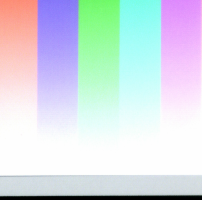 <- Canon
<- Canon 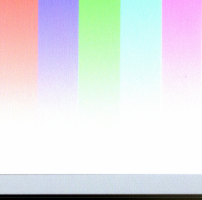 <- Epson
<- Epson 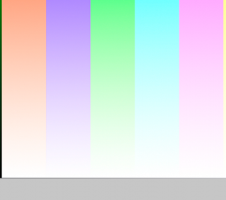 <- Original Image
<- Original Image
The Epson looks like it is struggling to make lighter shades of any colour.
These were scanned on the same scanner, and then cropped in photoshop and exported with the same setting so that any compression and artifacts should be similar between them (even the original image) It is kind of hard to show exactly what it looks like in person but I did my best to choose the examples that show it the most.
I have had the printer for about 2 weeks and I am refilling using precision colours inks.
The "issue" was present on Original Epson cartridges.
The internal temperature is around 22c and about 15-25% RH
I have done 2 additional alignments and no change to the apparent "grainess"
Printing normally on Wireless drivers, but it is still present when printing over USB drivers
If there is any other information I need to provide please let me know.
I'm not sure if I am just looking too close or was spoiled by the pro-100 print quality?
I don't want to have a defective printer/printhead and not realize until it gets worse.
Thank you in advance for any help.
I recently purchased an Epson XP-15000.
In my prints no matter what setting or media I'm choosing I seem to be getting "grainy" images especially in lighter areas of the prints.
I have attached photos comparing the Epson against a pro-100 and the original source image
When looking up close it looks like individual "ink drops" are present, especially on the colour bars image, the others simply look "grainy"
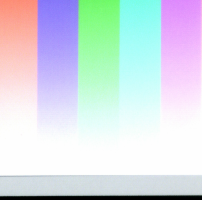 <- Canon
<- Canon 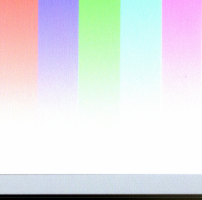 <- Epson
<- Epson 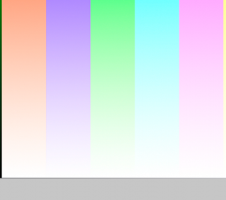 <- Original Image
<- Original ImageThe Epson looks like it is struggling to make lighter shades of any colour.
These were scanned on the same scanner, and then cropped in photoshop and exported with the same setting so that any compression and artifacts should be similar between them (even the original image) It is kind of hard to show exactly what it looks like in person but I did my best to choose the examples that show it the most.
I have had the printer for about 2 weeks and I am refilling using precision colours inks.
The "issue" was present on Original Epson cartridges.
The internal temperature is around 22c and about 15-25% RH
I have done 2 additional alignments and no change to the apparent "grainess"
Printing normally on Wireless drivers, but it is still present when printing over USB drivers
If there is any other information I need to provide please let me know.
I'm not sure if I am just looking too close or was spoiled by the pro-100 print quality?
I don't want to have a defective printer/printhead and not realize until it gets worse.
Thank you in advance for any help.