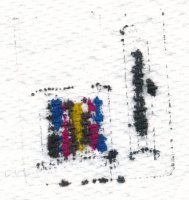andy_48
Fan of Printing
- Joined
- Apr 8, 2013
- Messages
- 74
- Reaction score
- 48
- Points
- 58
- Location
- UK
- Printer Model
- Pixma iP8750; Pixma MG6650
Help! Canon Pixma ip8750
Last week I had problems with dodgy cyan and PGIBk nozzle checks that lead me to replacing the print head (OEM Canon from CRC Tasktron).
It arrived yesterday and I printed a few photos and docs with the usual excellent results.
Today - disaster! There is no cyan at all.
Zero, zilch, nada.
All my carts and inks are aftermarket from Octoinkjet. I've tried replacing the cyan cart with one that works fine in my MG6650. Still nothing.
What can I do?
Last week I had problems with dodgy cyan and PGIBk nozzle checks that lead me to replacing the print head (OEM Canon from CRC Tasktron).
It arrived yesterday and I printed a few photos and docs with the usual excellent results.
Today - disaster! There is no cyan at all.
Zero, zilch, nada.
All my carts and inks are aftermarket from Octoinkjet. I've tried replacing the cyan cart with one that works fine in my MG6650. Still nothing.
What can I do?