- Joined
- Nov 27, 2010
- Messages
- 5,139
- Reaction score
- 5,022
- Points
- 373
- Location
- Copenhagen Denmark
- Printer Model
- Canon MP990
I was too quick to say the Canon pigment ink doesn't smear. This is after a few minutes. Maybe this is caused by adding cyan and magenta dye ink to get a more perfect/neutral black. I'll do more testing to find out what's going on. B/W copying might be a solution.
Here is the smear test using five drops of "pharmacist's cleaning fluid" applied in the centre spot:
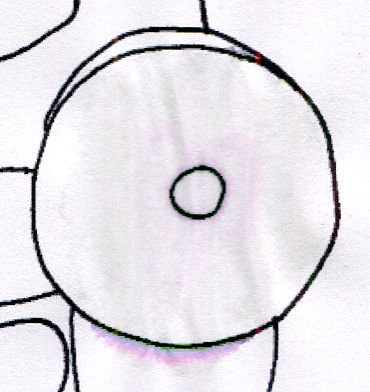
Edit: the printer does add colour dye ink to the print, see this 50 X magnification of dots from the lady's dress:
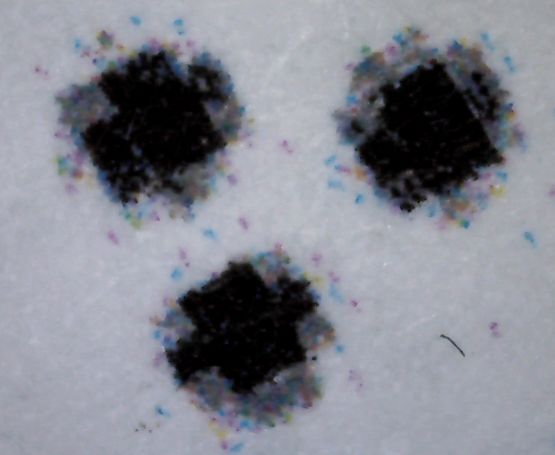
Making a B/W copy of the print using a Canon MP800 with plain paper setting results in a print with only pigment black, no dye ink added:

This might also work with your printer. You could try printing the image on cheap plain paper and then make a B/W copy on the expensive watercolour paper. Maybe the smooth watercolour paper will not smear when dye ink is not present?
Here is the smear test using five drops of "pharmacist's cleaning fluid" applied in the centre spot:
Edit: the printer does add colour dye ink to the print, see this 50 X magnification of dots from the lady's dress:
Making a B/W copy of the print using a Canon MP800 with plain paper setting results in a print with only pigment black, no dye ink added:
This might also work with your printer. You could try printing the image on cheap plain paper and then make a B/W copy on the expensive watercolour paper. Maybe the smooth watercolour paper will not smear when dye ink is not present?
Last edited:

 would I be better off just getting a laser printer??
would I be better off just getting a laser printer??

