Okks
Getting Fingers Dirty
- Joined
- May 16, 2019
- Messages
- 24
- Reaction score
- 15
- Points
- 34
- Printer Model
- Canon IP8750
Hello,
While disassembling my Canon printer, I've found I had to move away a little chip that prevented me from taking the printer's top cover.
I touched the PCB while the printer was on and fear I have damaged something. I would like to know what is actually does.
This is how it looks :


Where it is located :
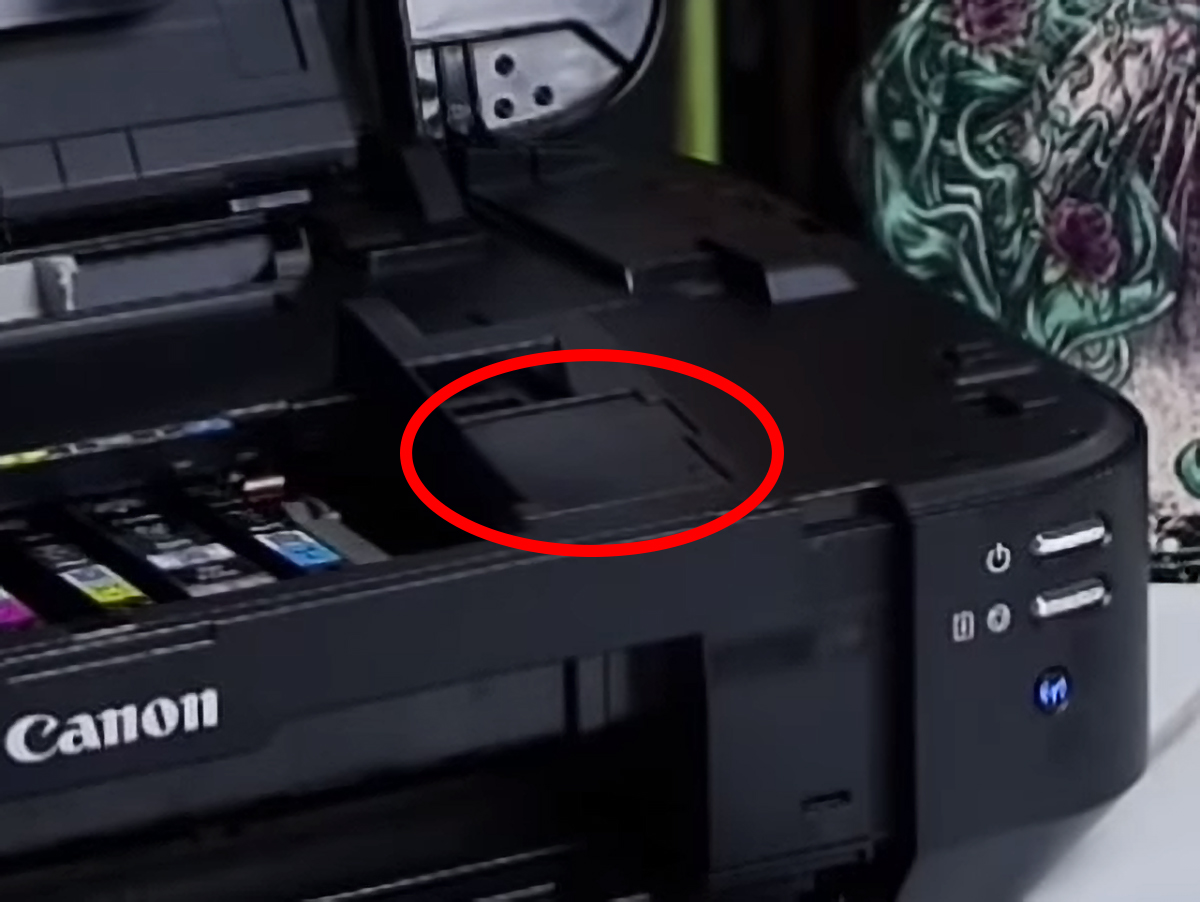
It is plugged in the main mother board and is isolated in a little empty "trunk". There is a big plastic cover as you can see but it is actually very small. There is almost no information about it online... I have found old ebay pages stating it is an "ink tank sensor", but what could it actually detect / do ?
Thank you
While disassembling my Canon printer, I've found I had to move away a little chip that prevented me from taking the printer's top cover.
I touched the PCB while the printer was on and fear I have damaged something. I would like to know what is actually does.
This is how it looks :
Where it is located :
It is plugged in the main mother board and is isolated in a little empty "trunk". There is a big plastic cover as you can see but it is actually very small. There is almost no information about it online... I have found old ebay pages stating it is an "ink tank sensor", but what could it actually detect / do ?
Thank you
