Chris Tipton-King
Printing Apprentice
- Joined
- Feb 25, 2015
- Messages
- 7
- Reaction score
- 6
- Points
- 14
- Printer Model
- Chris
Hey all,
I'm incredibly disappointed. After significant research, I bought a Canon MX922 to replace my dead 2006 MP530. I like having an ADF, and I was happy with the 5-ink results from my MP, so it seemed like the logical choice over the high ink cost and ADF-less MG series. I expected at least similar, if not better performance from the new printer. After all, it uses the same number of inks and same print resolution. I was shocked to discover that it didn't live up to the nearly decade-old printer on may fronts, especially the most important element for me-image quality.
The Good
It's really pretty, the two-tone gradient deep red is fancy... and also a dust and scratch magnet. I haven't even had the thing a week, and I've handled it gingerly, and it has a scratch across the ginormous Canon logo on the front and looks like I battered it and rolled it in a panko-crumb sprinkling of static-attracted dust. The self-opening tray with its automatic flip out extension is super cool, but unlike the MP530 tray which gracefully glided down, the MX tray opens with a startling THWACK. In fact, the sound design of the machine in general seems to have taken a lower priority, since the print mechanism is now up front for easier cartridge loading, the whole thing is now louder and clickier than the MP, even in quiet mode.
The MX922 boots lighting fast, and has some great networking features, I love having WiFi and cloud print, and the UI is pretty slick. It can even download and install its own firmware updates. The design is simplified and it takes up a bit less space than the old model, since it does away with the extra complex hinge mechanism for opening the top of the printer. 2-sided ADF scanning is cool, although it doesn't work with nonstandard paper sizes, which happens to be the majority of what I use the ADF for (bills and paystubs). I like the two-tray design, although I liked having easy access to a rear sheet feeder for loading envelopes—that now requires removing paper from the 8.5x11 lower cassette, as it doesn't fit in the dedicated photo paper upper cassette. I also like that the CD printing tray cleverly stows hidden below the photo cassette. It's thoughtful that Canon provides an ethernet port, in case your printer is going someplace with spotty WiFi.
I like Canon's drivers, especially the feature which does OCR on your scans to make PDFs searchable. Creative Park comes with some unintentionally amusing and very Japanese templates, including some anime greeting cards peppered with incongruous stock photos of blonde and blue eyed families.
The Bad
That's all well and good, but the key thing I want a printer to do well is to print. To test the printer, I printed a photo that I'd previously printed on my MP530, on the same Plus Glossy II paper, and at the same quality setting (high). The MP530 produced excellent quality prints nearly indistinguishable from lab prints, with accurate color and no visible droplets or dithering/halftoning patterns, except for some minor horizontal streaking. The MX922 produced pinkish skintones and awful, obvious polka-dot dithering with what looked like enormous droplets. It was so bad, I immediately checked to see if I'd loaded the paper upside down!
In repairing my MP530, I discovered something unexpected in the service manual: the highest print resolution (9600x2400) is reserved for the Pro Platinum paper setting, and requires you to choose Custom and drag the quality slider to the highest setting. Surprisingly, just choosing "high" from the popup menu gets you only the second highest resolution (1200x2400). I thought perhaps this has to do with the expensive paper supporting finer resolution—or perhaps it's also Canon trying to make the expensive consumable look better by reserving the printhead's best work for only that paper. So, to experiment, I tried printing again, using the Pro Platinum setting on the MX922. The results improved,with the nasty dithering mostly gone but still with color much less accurate than what my now-retroactively-beloved MP530 produced. I tried printing from different apps, and at different quality and color matching settings, to no avail. There's simply no forgiving quality this poor in a top-of-the-line 2015 printer.
Click this link, then click Download to view full res >> https://www.dropbox.com/s/tuspbuxftnxoudg/MX922 comparison.jpg?dl=0

Original image: https://www.dropbox.com/s/txsfcr8fwlw6np8/YZ4A9769.jpg?dl=0
The Ugly
If that weren't bad enough, compare the ink costs. Granted, the following yield specs use different test patterns, but the droplet size is the same, so unless the MX uses much less ink for cleaning (unlikely), the operating cost is sky high by comparison. Even if you buy XL/XXL inks, the ink costs nearly double what I was spending on the MP530:
Cost per mL
MP530: $0.78/mL color 4-pack, $0.45/mL PGI black
MX922, largest capacity/highest value cartridges: $1.44/mL XL color 3-pack plus XL black, $0.95/mL XXL PGI black
Droplet size for both: 1 pL
MP530 tank size: 13 mL color, 26 mL PGI black
Black text page yield: 820 pages
Photo prints: 290 4x6 at minimum (magenta lasts the shortest)
MX922 tank sizes: 7 mL color, 11 mL XL color; 15 mL PGI black, 22 mL XL, 37 mL XXL
Black text page yield (standard size cartridge): 300 pages
Photo prints: 121 minimum (cyan lasts the shortest)
MX922 yield chart: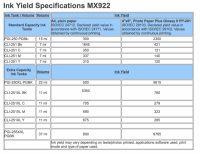
MP530 yield chart: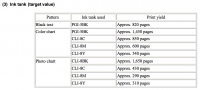
So there you have it: I'm considering sending it back. What a terrible disappointment. After tearing apart my MP530 in the repair process, I admired how well it was put together, and hoped that a new Canon would be the same quality. I don't understand the logic here as to why they'd design an inferior successor: the new printer isn't significantly faster (actually, it feels slower because of the long pre-print cleaning cycle), it doesn't seem more reliable (it seems more fragile), are they protecting their dedicated pro photo products by making the quality worse, or is it just cost-cutting?
I'd love to hear your recommendations on what to get instead—are the MG series better? I still like the software on the Canon side (auto OCR for PDFs). Should I ditch Canon for Epson (had build quality and color matching issues with them before) or HP (awful build quality)?
I'm incredibly disappointed. After significant research, I bought a Canon MX922 to replace my dead 2006 MP530. I like having an ADF, and I was happy with the 5-ink results from my MP, so it seemed like the logical choice over the high ink cost and ADF-less MG series. I expected at least similar, if not better performance from the new printer. After all, it uses the same number of inks and same print resolution. I was shocked to discover that it didn't live up to the nearly decade-old printer on may fronts, especially the most important element for me-image quality.
The Good
It's really pretty, the two-tone gradient deep red is fancy... and also a dust and scratch magnet. I haven't even had the thing a week, and I've handled it gingerly, and it has a scratch across the ginormous Canon logo on the front and looks like I battered it and rolled it in a panko-crumb sprinkling of static-attracted dust. The self-opening tray with its automatic flip out extension is super cool, but unlike the MP530 tray which gracefully glided down, the MX tray opens with a startling THWACK. In fact, the sound design of the machine in general seems to have taken a lower priority, since the print mechanism is now up front for easier cartridge loading, the whole thing is now louder and clickier than the MP, even in quiet mode.
The MX922 boots lighting fast, and has some great networking features, I love having WiFi and cloud print, and the UI is pretty slick. It can even download and install its own firmware updates. The design is simplified and it takes up a bit less space than the old model, since it does away with the extra complex hinge mechanism for opening the top of the printer. 2-sided ADF scanning is cool, although it doesn't work with nonstandard paper sizes, which happens to be the majority of what I use the ADF for (bills and paystubs). I like the two-tray design, although I liked having easy access to a rear sheet feeder for loading envelopes—that now requires removing paper from the 8.5x11 lower cassette, as it doesn't fit in the dedicated photo paper upper cassette. I also like that the CD printing tray cleverly stows hidden below the photo cassette. It's thoughtful that Canon provides an ethernet port, in case your printer is going someplace with spotty WiFi.
I like Canon's drivers, especially the feature which does OCR on your scans to make PDFs searchable. Creative Park comes with some unintentionally amusing and very Japanese templates, including some anime greeting cards peppered with incongruous stock photos of blonde and blue eyed families.
The Bad
That's all well and good, but the key thing I want a printer to do well is to print. To test the printer, I printed a photo that I'd previously printed on my MP530, on the same Plus Glossy II paper, and at the same quality setting (high). The MP530 produced excellent quality prints nearly indistinguishable from lab prints, with accurate color and no visible droplets or dithering/halftoning patterns, except for some minor horizontal streaking. The MX922 produced pinkish skintones and awful, obvious polka-dot dithering with what looked like enormous droplets. It was so bad, I immediately checked to see if I'd loaded the paper upside down!
In repairing my MP530, I discovered something unexpected in the service manual: the highest print resolution (9600x2400) is reserved for the Pro Platinum paper setting, and requires you to choose Custom and drag the quality slider to the highest setting. Surprisingly, just choosing "high" from the popup menu gets you only the second highest resolution (1200x2400). I thought perhaps this has to do with the expensive paper supporting finer resolution—or perhaps it's also Canon trying to make the expensive consumable look better by reserving the printhead's best work for only that paper. So, to experiment, I tried printing again, using the Pro Platinum setting on the MX922. The results improved,with the nasty dithering mostly gone but still with color much less accurate than what my now-retroactively-beloved MP530 produced. I tried printing from different apps, and at different quality and color matching settings, to no avail. There's simply no forgiving quality this poor in a top-of-the-line 2015 printer.
Click this link, then click Download to view full res >> https://www.dropbox.com/s/tuspbuxftnxoudg/MX922 comparison.jpg?dl=0

Original image: https://www.dropbox.com/s/txsfcr8fwlw6np8/YZ4A9769.jpg?dl=0
The Ugly
If that weren't bad enough, compare the ink costs. Granted, the following yield specs use different test patterns, but the droplet size is the same, so unless the MX uses much less ink for cleaning (unlikely), the operating cost is sky high by comparison. Even if you buy XL/XXL inks, the ink costs nearly double what I was spending on the MP530:
Cost per mL
MP530: $0.78/mL color 4-pack, $0.45/mL PGI black
MX922, largest capacity/highest value cartridges: $1.44/mL XL color 3-pack plus XL black, $0.95/mL XXL PGI black
Droplet size for both: 1 pL
MP530 tank size: 13 mL color, 26 mL PGI black
Black text page yield: 820 pages
Photo prints: 290 4x6 at minimum (magenta lasts the shortest)
MX922 tank sizes: 7 mL color, 11 mL XL color; 15 mL PGI black, 22 mL XL, 37 mL XXL
Black text page yield (standard size cartridge): 300 pages
Photo prints: 121 minimum (cyan lasts the shortest)
MX922 yield chart:
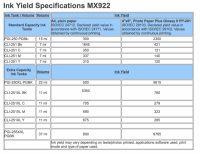
MP530 yield chart:
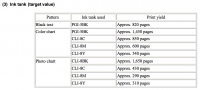
So there you have it: I'm considering sending it back. What a terrible disappointment. After tearing apart my MP530 in the repair process, I admired how well it was put together, and hoped that a new Canon would be the same quality. I don't understand the logic here as to why they'd design an inferior successor: the new printer isn't significantly faster (actually, it feels slower because of the long pre-print cleaning cycle), it doesn't seem more reliable (it seems more fragile), are they protecting their dedicated pro photo products by making the quality worse, or is it just cost-cutting?
I'd love to hear your recommendations on what to get instead—are the MG series better? I still like the software on the Canon side (auto OCR for PDFs). Should I ditch Canon for Epson (had build quality and color matching issues with them before) or HP (awful build quality)?
Last edited:
