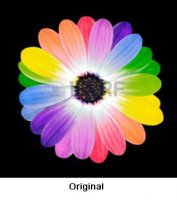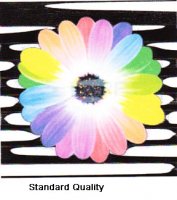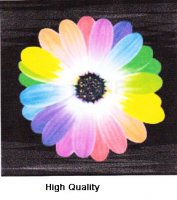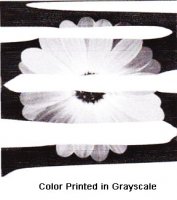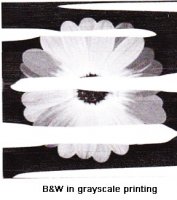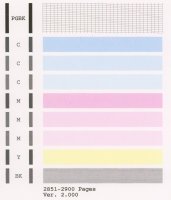Photog
Getting Fingers Dirty
- Joined
- Nov 29, 2008
- Messages
- 11
- Reaction score
- 10
- Points
- 27
- Printer Model
- Canon MX892
White, tapering bands in black areas
Problem started about a month ago
Canon MX892
Owned about 2 years
Moderate home use
Refilling OEM cartridges with Hobbicolors ink. Top fill.
Problem is only in the black areas. It improves when I print in highest quality, but doesn't go away. If I print a color pic in grayscale, bands are through entire pic.
Using Photoshop, I removed the color, then printed in standard and grayscale. In standard print mode bands went through original black, but not through what were the color, now b&w, areas. In grayscale printing, bands were throughout.
Nozzle check looks OK.
I'm guessing the problem is with the PGBK, not the BK, but have no idea what would make these patterns of missing black.
Several deep cleaning cycles were attempted. Next step I presume is a good Windex soaking for the printhead, but I wanted to check with you guys first. Am I on the right path? Thanks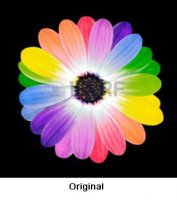
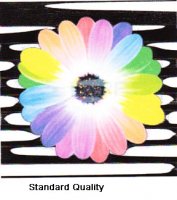
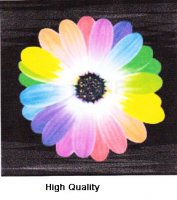
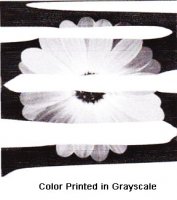

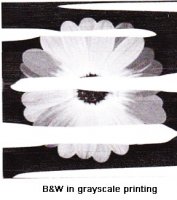

Problem started about a month ago
Canon MX892
Owned about 2 years
Moderate home use
Refilling OEM cartridges with Hobbicolors ink. Top fill.
Problem is only in the black areas. It improves when I print in highest quality, but doesn't go away. If I print a color pic in grayscale, bands are through entire pic.
Using Photoshop, I removed the color, then printed in standard and grayscale. In standard print mode bands went through original black, but not through what were the color, now b&w, areas. In grayscale printing, bands were throughout.
Nozzle check looks OK.
I'm guessing the problem is with the PGBK, not the BK, but have no idea what would make these patterns of missing black.
Several deep cleaning cycles were attempted. Next step I presume is a good Windex soaking for the printhead, but I wanted to check with you guys first. Am I on the right path? Thanks