You are using an out of date browser. It may not display this or other websites correctly.
You should upgrade or use an alternative browser.
You should upgrade or use an alternative browser.
mfc j480dw - print form fields?
- Thread starter davagain
- Start date
- Joined
- Apr 19, 2007
- Messages
- 8,712
- Reaction score
- 7,175
- Points
- 393
- Location
- USA
- Printer Model
- Canon MB5120, Pencil
Welcome to the forum, davagain.
The instructions may differ depending on which version of Adobe you are using. I have the free Adobe Acrobat Reader DC. The link is to instructions for this version Reader DC published on October 14, 2020. But my version Reader DC has the Comments And Forms (#3) control on the lower left of the Print dialogue box. My version says no updates available so maybe the instructions on Adobe's web site need to be updated. Yours may be where the instructions say or not, but it should be somewhere in the pop up Print dialogue box.
https://helpx.adobe.com/reader/using/fill-forms.html
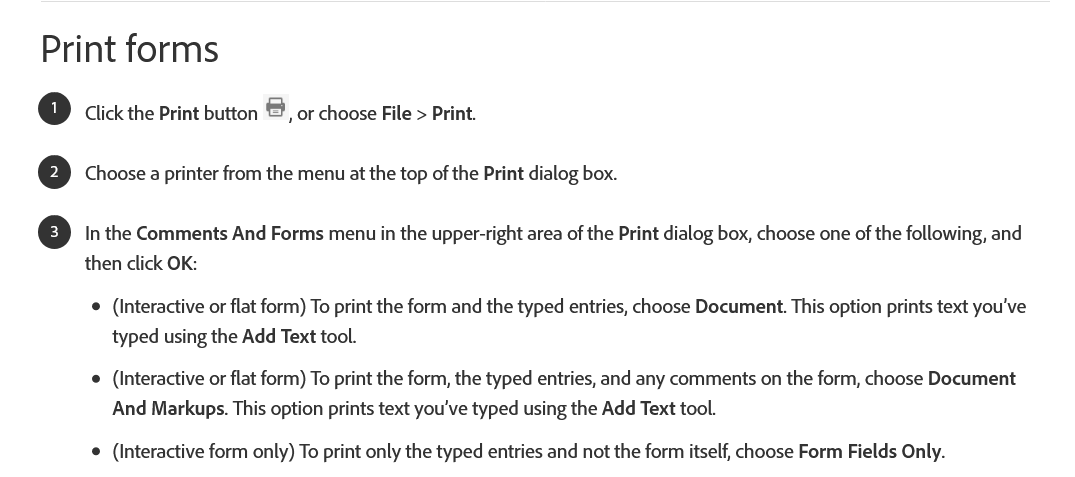
In my version of Reader DC you can see the location of Comments And Forms is in the lower left corner.
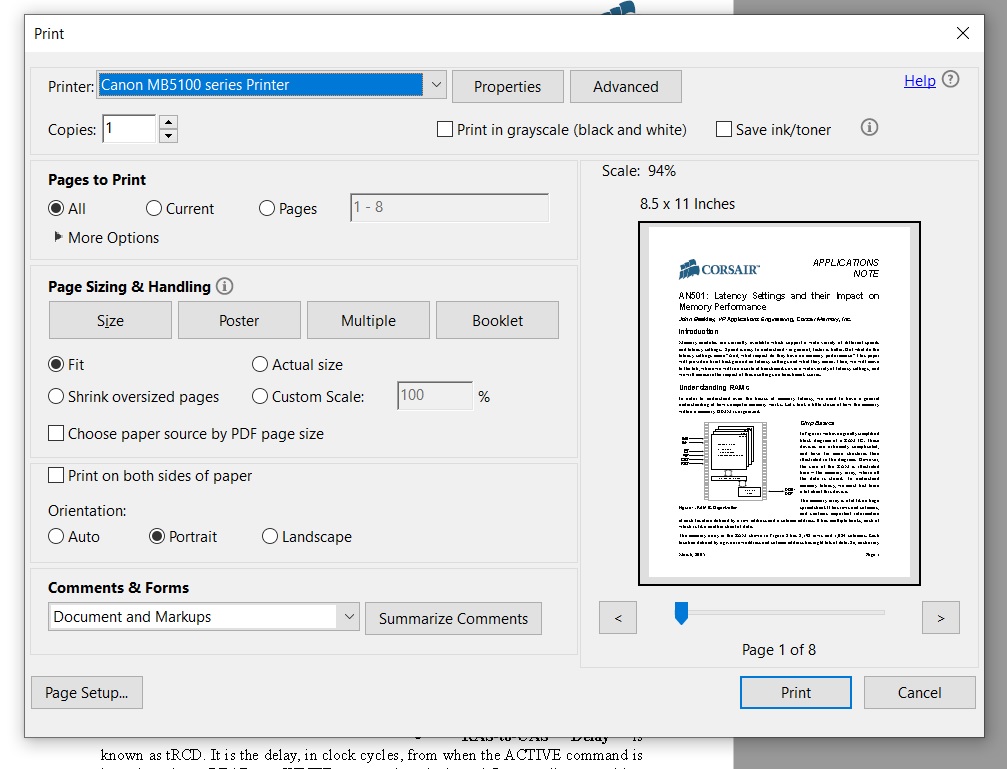
Now choose one of the 3 settings in the Comments & Forms and see which give what you want, probably Form Fields Only.
The instructions may differ depending on which version of Adobe you are using. I have the free Adobe Acrobat Reader DC. The link is to instructions for this version Reader DC published on October 14, 2020. But my version Reader DC has the Comments And Forms (#3) control on the lower left of the Print dialogue box. My version says no updates available so maybe the instructions on Adobe's web site need to be updated. Yours may be where the instructions say or not, but it should be somewhere in the pop up Print dialogue box.
https://helpx.adobe.com/reader/using/fill-forms.html
In my version of Reader DC you can see the location of Comments And Forms is in the lower left corner.
Now choose one of the 3 settings in the Comments & Forms and see which give what you want, probably Form Fields Only.
Last edited:
- Joined
- Jan 18, 2010
- Messages
- 15,787
- Reaction score
- 8,818
- Points
- 453
- Location
- Residing in Wicklow Ireland
- Printer Model
- Canon/3D, CR-10, CR-10S, KP-3
I just can’t figure out why you’d want to print the form field on any PDF document, because that usually give you a blank sheet without any image on it ?I am trying to print just the form fields from a pdf form.
- Joined
- Apr 19, 2007
- Messages
- 8,712
- Reaction score
- 7,175
- Points
- 393
- Location
- USA
- Printer Model
- Canon MB5120, Pencil
I haven't tried it but I think if you have a filled out form you can print just the data entered and not the form itself.blank sheet

Latest posts
-
Epson Artisan 835 - What are causing these microscopic line streaks?
- Latest: Ink stained Fingers
-
-
-
