- Joined
- Dec 27, 2014
- Messages
- 6,185
- Reaction score
- 7,373
- Points
- 373
- Location
- Germany
- Printer Model
- L805, WF2010, ET8550, T3100X
I started a litle fading test with these Epson and Canon inks - Epson 106 114 T54C and Canon GI-53, all inks used in some type of Epson or Canon photo printers, I'm using these papers for this test
- a HP Premium Plus Photo Paper - a Glossy 300 RC paper via ac-concept/Ebay and a cc-paper Hayatec via Amazon, this is the cc-paper which curls the least amongst cc-papers after print . I'm starting with the media black point of these papers and inks
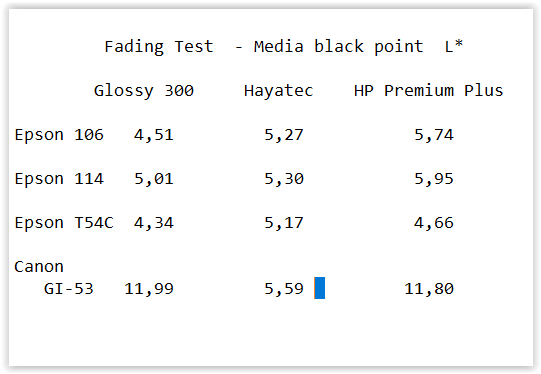
The Epson inks on the above papers are pretty close together, the Canon GI-53 ink is rather weak on the resin coated glossy paper and as good as the Epson inks on the Hayatec one. This again shows how much inks and paper depend on each other. The difference between 11,8 and 5,59 is visible between prints in direct comparison , but photo prints still look pretty good on the Hayatec paper if you cannot compare, and there are more differences between cast coated - cc - and resin coated - RC - papers - like the feel of the paper, the look of the gloss etc. The user decides which paper he takes to print his photos.
Fading results will follow.
P.S.
Attention - please be aware that I'll restart this test with the same inks and papers, I'm not sure to which extend the above data are affected.
PPS:
I'm adding a link to the Hayatec paper by Amazon here since 'Hayatec' is not mentioned in the product name so you can't search for it
https://www.amazon.de/s?k=Photopapi...+a4+glänzend+fotokarten,aps,97&ref=nb_sb_noss
- a HP Premium Plus Photo Paper - a Glossy 300 RC paper via ac-concept/Ebay and a cc-paper Hayatec via Amazon, this is the cc-paper which curls the least amongst cc-papers after print . I'm starting with the media black point of these papers and inks
The Epson inks on the above papers are pretty close together, the Canon GI-53 ink is rather weak on the resin coated glossy paper and as good as the Epson inks on the Hayatec one. This again shows how much inks and paper depend on each other. The difference between 11,8 and 5,59 is visible between prints in direct comparison , but photo prints still look pretty good on the Hayatec paper if you cannot compare, and there are more differences between cast coated - cc - and resin coated - RC - papers - like the feel of the paper, the look of the gloss etc. The user decides which paper he takes to print his photos.
Fading results will follow.
P.S.
Attention - please be aware that I'll restart this test with the same inks and papers, I'm not sure to which extend the above data are affected.
PPS:
I'm adding a link to the Hayatec paper by Amazon here since 'Hayatec' is not mentioned in the product name so you can't search for it
https://www.amazon.de/s?k=Photopapi...+a4+glänzend+fotokarten,aps,97&ref=nb_sb_noss
Last edited:
