John Wallace
Print Addict
- Joined
- Sep 10, 2015
- Messages
- 117
- Reaction score
- 73
- Points
- 150
- Location
- Valencia, Spain
- Printer Model
- Canon Pixma iP7250 and MG5350,
I have a Canon Pixma iP7250 and I'm using Canon carts. Because I've only used it for colour printing, the large black nozzle has blocked up. In my attempt to remove the printhead, I wonder if I might have damaged the yellow nozzle. I discovered that you cannot remove the printhead from the iP7250 unless you take the top cover off. I eventually discovered how to do this through another forum (see my other post on this in another thread). I still have not managed to unblock the black but I will persist with that, using the information on this forum. But have I damaged the yellow in my attempt to remove the printhead before I realised that the top had to come off? Here is the printout:
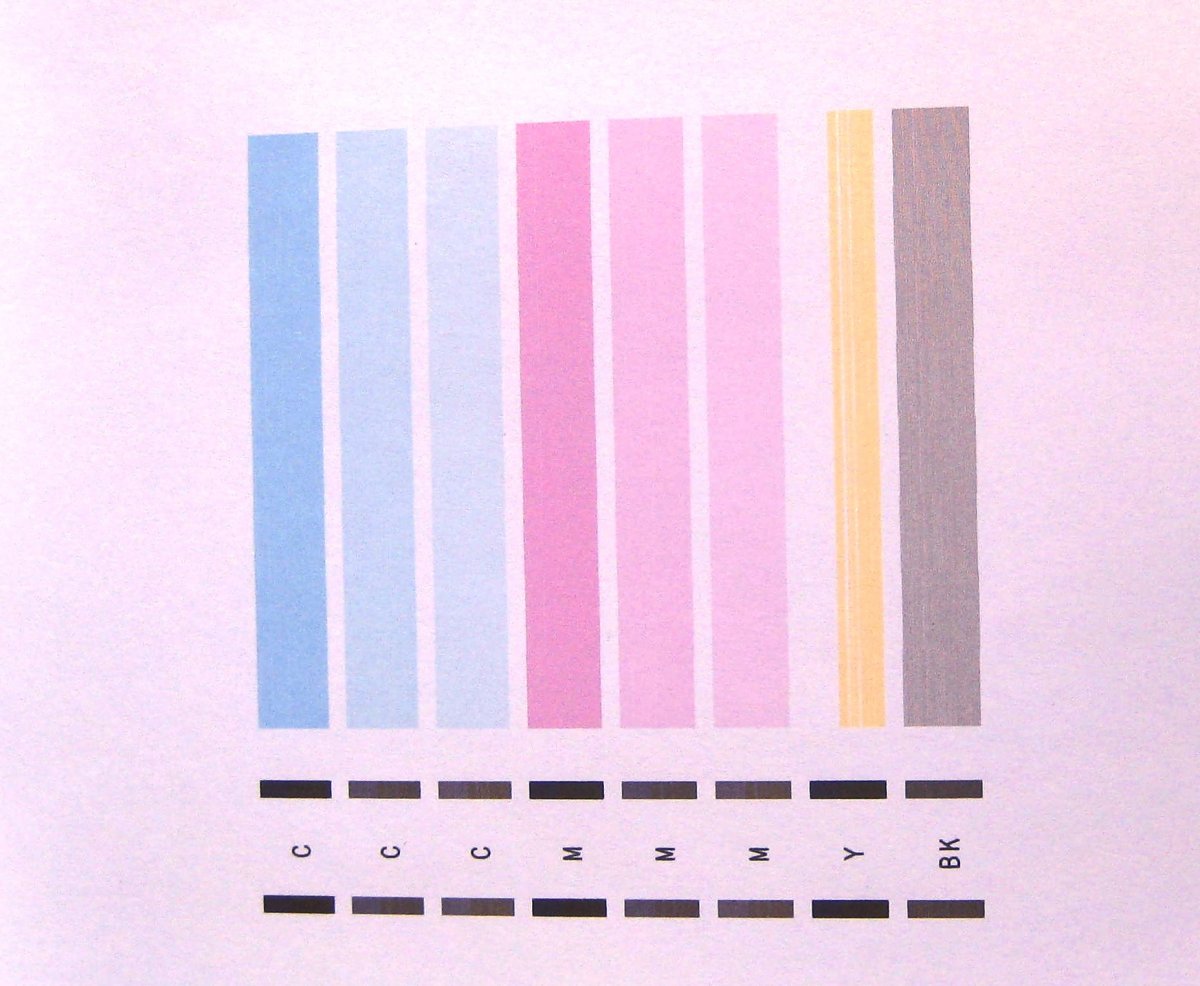
I have attempted to unblock the yellow but it wasn't showing a problem until I removed and replaced the printhead. Any help or suggestions much appreciated!
I have attempted to unblock the yellow but it wasn't showing a problem until I removed and replaced the printhead. Any help or suggestions much appreciated!
