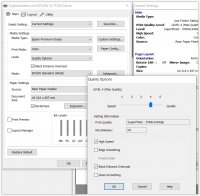- Joined
- Dec 27, 2014
- Messages
- 6,185
- Reaction score
- 7,373
- Points
- 373
- Location
- Germany
- Printer Model
- L805, WF2010, ET8550, T3100X
You may download the driver and play with the settings to see which are exclusive of each other or blocked under some conditions, e.g. paper selection - quality settings - borderless options etc