Manu
Getting Fingers Dirty
- Joined
- Jul 2, 2020
- Messages
- 19
- Reaction score
- 28
- Points
- 43
- Location
- Basque Country Spain
- Printer Model
- IP8750 - Pro 10S
Hello everyone, following the detailed instructions on this page: https://www.printerknowledge.com/threads/canon-pro-100-cabinet-removal-procedure.14918/#post-129909
The post shows well the hook tabs that have to be pricked with screwdrivers to remove the covers.
When separating the upper cover from the lower one, it is not necessary to disconnect the battery, but to loosen its cable and remove the support where it is housed, leaving it on the lower cover, as seen in the images.
You just have to disconnect the ribbon cable from the wifi module.
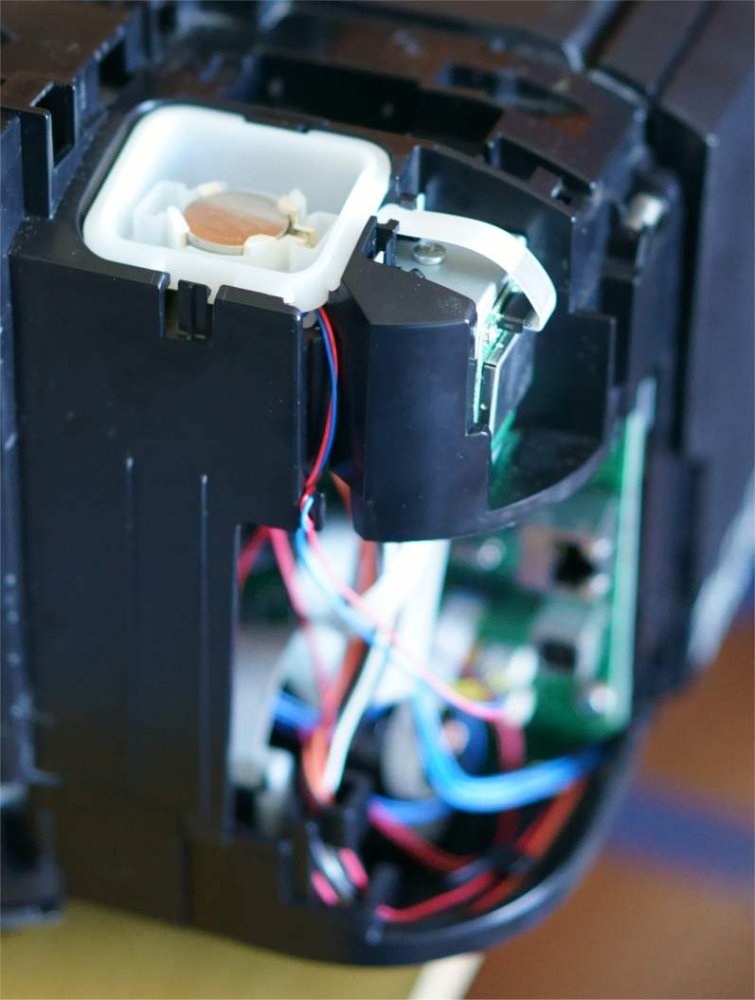
The post shows well the hook tabs that have to be pricked with screwdrivers to remove the covers.
When separating the upper cover from the lower one, it is not necessary to disconnect the battery, but to loosen its cable and remove the support where it is housed, leaving it on the lower cover, as seen in the images.
You just have to disconnect the ribbon cable from the wifi module.


