- Joined
- Nov 27, 2010
- Messages
- 5,218
- Reaction score
- 5,124
- Points
- 373
- Location
- Copenhagen Denmark
- Printer Model
- Canon MP990
I did some tests using a new version of the lorem ipsum document. I created a new document because I hadn't saved the Word versions of it only a PDF version. I have attached the new documents in a zipped folder, so you can print these documents to compare your times with mine.
Using one of my iP4000s with the same default settings as yours, I printed the document both in Word and PDF versions with and without highlighting, I used a stopwatch to take the time for printing only (activity on the printer) and total time from clicking "Print" or "OK" till the printer had stopped activity. These are my results, it is seen that black text only is faster than black text and coloured highlights.:
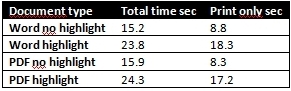
Maybe an hour later I printed two nozzle checks from user mode and the Word versions of the lorem ipsum document with and without highlights. I then switched off the printer and switched it on in service mode. I printed first the Service Test Print and the EEPROM info print. The temperatures were BK = 28.5 and C = 27.0 and Env = 23.0. Env means environment and is measured somewhere inside the printer.
To avoid heating the print head from print jobs i took my other iP4000 and turned it on in service mode. I printed the Service Test Print and immediately after that the EEPROM info print. To my surprise The temperatures were BK = 36.0 and C = 37.0 and Env = 19.5. These temperatures are much higher after less printing and are similar to those of your printer. I hope this does not mean that the print head is going to fail soon. I wonder how the "hotter" iP4000 will behave when doing the same print jobs. I wonder if it will be slower due to pausing? I might do that test.
I suggest to get a "standardized" temperature test that you wait until tomorrow and then switch the printer on in service mode and does the Service Test Print immediately followed by the EEPROM info print. This way we can compare measured temperatures.
Using one of my iP4000s with the same default settings as yours, I printed the document both in Word and PDF versions with and without highlighting, I used a stopwatch to take the time for printing only (activity on the printer) and total time from clicking "Print" or "OK" till the printer had stopped activity. These are my results, it is seen that black text only is faster than black text and coloured highlights.:
Maybe an hour later I printed two nozzle checks from user mode and the Word versions of the lorem ipsum document with and without highlights. I then switched off the printer and switched it on in service mode. I printed first the Service Test Print and the EEPROM info print. The temperatures were BK = 28.5 and C = 27.0 and Env = 23.0. Env means environment and is measured somewhere inside the printer.
To avoid heating the print head from print jobs i took my other iP4000 and turned it on in service mode. I printed the Service Test Print and immediately after that the EEPROM info print. To my surprise The temperatures were BK = 36.0 and C = 37.0 and Env = 19.5. These temperatures are much higher after less printing and are similar to those of your printer. I hope this does not mean that the print head is going to fail soon. I wonder how the "hotter" iP4000 will behave when doing the same print jobs. I wonder if it will be slower due to pausing? I might do that test.
I suggest to get a "standardized" temperature test that you wait until tomorrow and then switch the printer on in service mode and does the Service Test Print immediately followed by the EEPROM info print. This way we can compare measured temperatures.

