kanonvater
Getting Fingers Dirty
- Joined
- Aug 14, 2017
- Messages
- 30
- Reaction score
- 16
- Points
- 34
- Printer Model
- Canon IP3000
Greetings all. Back in March, I replaced the printhead on this 3000 with what may have been the last new one here in the states, mostly to clear up problems with color cross contamination.
The new printhead also fixed a few spotty missing segments in the PGB.
The dye color is still working great, but now the PGB problem is back.
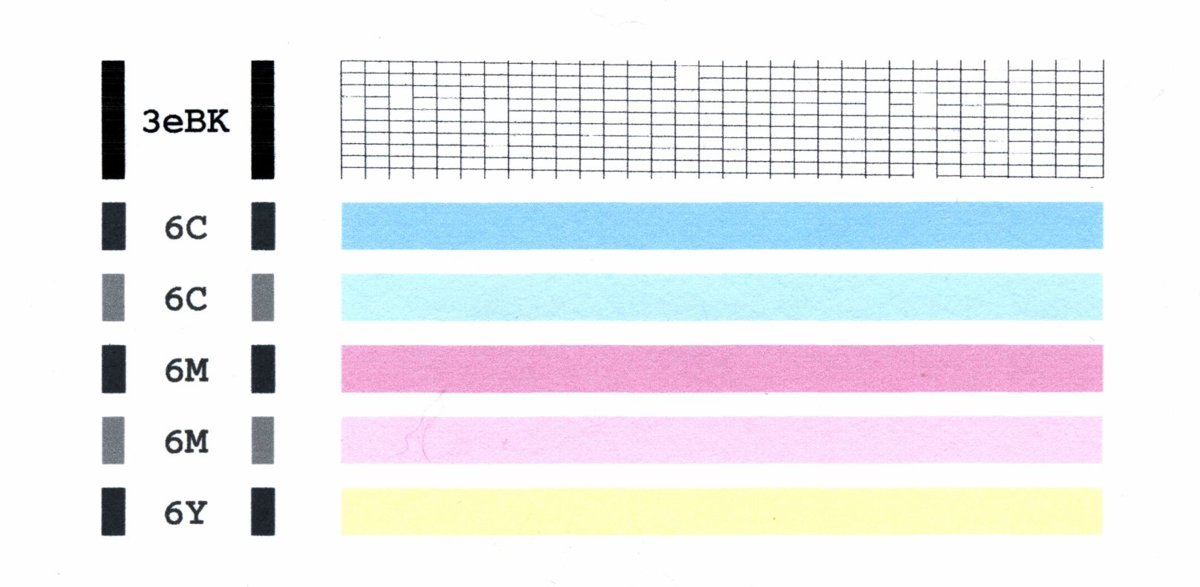
I ran 3 black-only cleaning cycles. All that happened is that some of the gaps (not all) moved around.
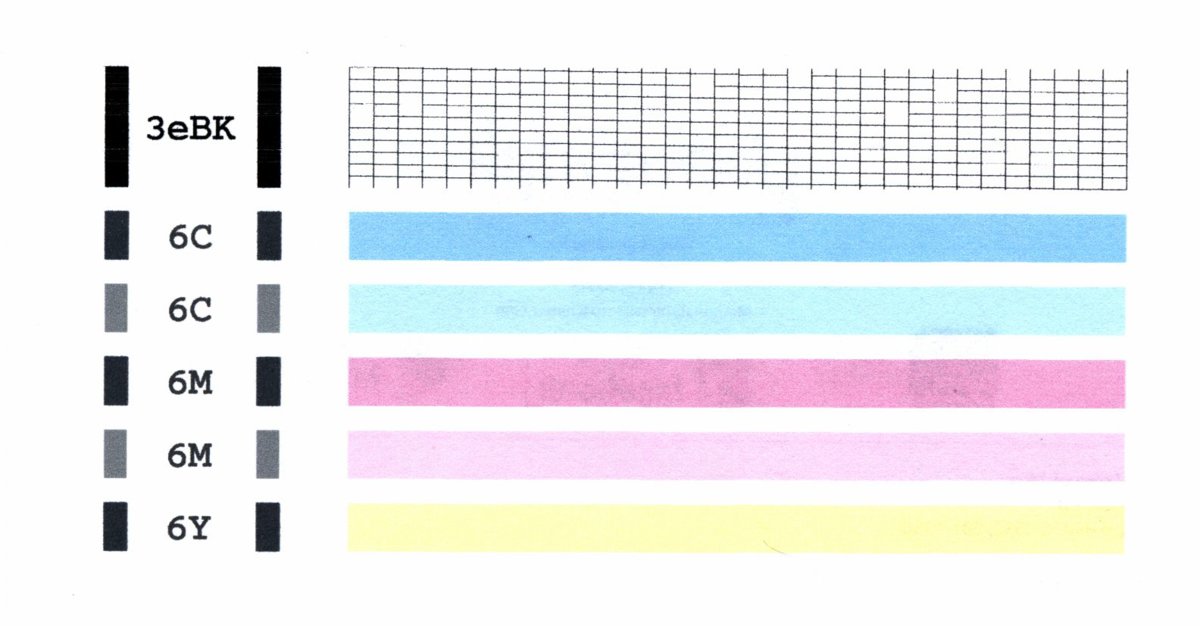
With the drain sheet at almost 80%, I don't want to do too many more of those, unless I'm sure it will fix the problem.
Here's the purge unit (the photo is from my earlier thread, before I replaced the printhead). Can anyone tell me, which is the black section?
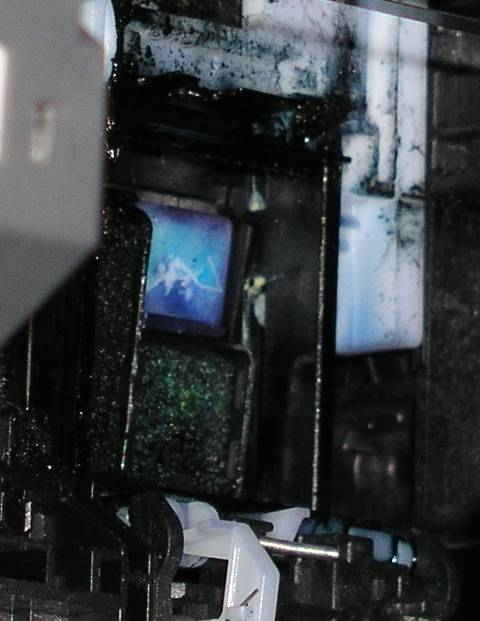
Right now I'm looking for ideas of where to go next.
Cleaning out of the printer, in distilled water or Pharmacist's Solution?
Flush and refill a PGB cart? (I have no idea how old my 3e carts on hand are, could be many years.)
Keep using the PGB even with the missing segments? How likely is that to overheat the printhead?
Give up using the PGB and just run the printer in RGB all the time?
I'll appreciate any suggestions. Thanks.
The new printhead also fixed a few spotty missing segments in the PGB.
The dye color is still working great, but now the PGB problem is back.
I ran 3 black-only cleaning cycles. All that happened is that some of the gaps (not all) moved around.
With the drain sheet at almost 80%, I don't want to do too many more of those, unless I'm sure it will fix the problem.
Here's the purge unit (the photo is from my earlier thread, before I replaced the printhead). Can anyone tell me, which is the black section?
Right now I'm looking for ideas of where to go next.
Cleaning out of the printer, in distilled water or Pharmacist's Solution?
Flush and refill a PGB cart? (I have no idea how old my 3e carts on hand are, could be many years.)
Keep using the PGB even with the missing segments? How likely is that to overheat the printhead?
Give up using the PGB and just run the printer in RGB all the time?
I'll appreciate any suggestions. Thanks.





