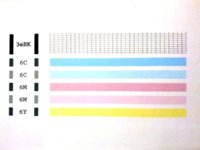- Joined
- Jan 18, 2010
- Messages
- 15,893
- Reaction score
- 8,907
- Points
- 453
- Location
- Residing in Wicklow Ireland
- Printer Model
- Canon/3D, CR-10, CR-10S, KP-3
@kanonvater, It’s more than likely that the seal in the bottom of the print head have given up for what ever reason, resulting in the colour mixture your getting on paper and in your purge unit.
When you get your new print head that should solve all your problems hopefully, but before you install the new head you should give the purge unit a very good clean, I mean a GOOD clean, give it the gold standard treatment...
When you get your new print head that should solve all your problems hopefully, but before you install the new head you should give the purge unit a very good clean, I mean a GOOD clean, give it the gold standard treatment...