EpicRuin
Printing Apprentice
- Joined
- Jan 5, 2024
- Messages
- 10
- Reaction score
- 7
- Points
- 13
- Printer Model
- Canon Pixma IP8750
Hi Everyone,
(this is a tad long, so, for a TLDR please skip to the end)
I recently ventured into the world of ink swapping on my Canon iP8750, transitioning from Canon OEM CLI 551 cartridges (Chromalife 100+ ink) to Canon OEM GI-53 dye inks and the GI-56 pigment black (all Chromalife 100 inks).

I wanted to share my experience with you all, as a token of appreciation and a (sort of) guide for beginners who might be considering a similar change.
Acknowledgements:
Firstly, a huge thanks to "the Hat" for answering my initial question about the feasibility of this swap. Also, I'm grateful to "Ink Stained Fingers" for your detailed write-ups, fade tests, and engaging discussions on the forum. Your contributions have been a great resource for a novice like me.
Supplier Shoutout:
All my supplies were sourced from Octoink dot co dot uk (found through this forum), I must applaud Martin's outstanding customer service, prompt delivery, and fair pricing. His YouTube tutorials were also a goldmine of information. I highly recommend Octoink for anyone considering an ink swap.


Why I Did It:
The primary motivation for this switch was the significant cost savings. With Canon OEM CLI 551 XL cartridges priced at around £19 each and a 60ml bottle of OEM GI-53/56 ink available for about £13 at Staples UK, the decision was a no-brainer. Additionally, this choice offers a better alternative to compatible inks, which lack longevity compared to OEM.
The Experience:
Chip Resetting:

(DO THIS BEFORE REFILLING CARTS) - I reset the chips in the cartridges using the Redsetter and instructions provided by Octoink, which was a simple process. While it's not mandatory to use a chip reset device, doing so means you don't have to manually monitor your ink levels.
Stopper ball removal and re sealing:
I found that using pointed needle-nose type tweezers and a careful levering technique worked best. I advise against drilling, as seen in some YouTube tutorials – those made me cringe! The key takeaway here is PATIENCE. I opted for aluminium foil tape as a reseal.
I learned a big lesson for next time during the refilling process itself; I overfilled the cartridges initially, leading to some overflow. Fortunately, I was prepared with Tupperware boxes to catch and reuse any excess ink. Additionally, A longer syringe (3-4 inches) would have made the process smoother, rather than the 2" I went with (an oversight, whoops!)
After filling, I allowed the cartridges to settle before installing them in the printer. It took a couple of nozzle cleans, especially for the grey ink, to achieve a clean pattern test. This hiccup might have been due to my filling technique.


Full Test Printing:
For my first full test print, I used Canon OEM A4 265 g/m2 Photo Paper Plus Glossy II.

The settings were adjusted on Photoshop so that the printer handles colours, the printer driver was set with the following settings:
Photo paper plus glossy 2
High quality
borderless
a4
300 PPI in photoshop
The first print quality test met my expectations, with vibrant colours and sharp details.
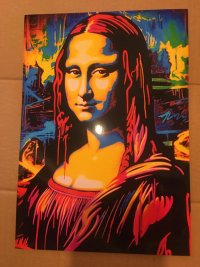
For my second full test print, I used PPD A3+ Inkjet Satin Premium Photo Paper (280gsm) Single-Sided (PPD-23, with similar settings as the previous test image but adjusted for lustre paper.

The second print quality test also met my expectations, with vibrant colours and sharp details.
Conclusion:
The switch to GI-53/56 inks from CLI 551 cartridges has been rewarding and was overall worth the effort and initial costs. The cost efficiency, coupled with the final print quality being identical (in my opinion) to the Chromalife100+ ink, makes it a worthwhile endeavour for those wanting to take the plunge.
TLDR;
Swapped my Canon iP8750's OEM CLI 551 cartridges to GI-53/56 inks for cost savings. Learned a lot, especially about the right filling techniques. Had some initial hiccups but ended up with great print quality. Big thanks to Octoink and invaluable forum members like "the Hat" and "Ink Stained Fingers" for their guidance.
Cheers all,
EpicRuin
(this is a tad long, so, for a TLDR please skip to the end)
I recently ventured into the world of ink swapping on my Canon iP8750, transitioning from Canon OEM CLI 551 cartridges (Chromalife 100+ ink) to Canon OEM GI-53 dye inks and the GI-56 pigment black (all Chromalife 100 inks).

I wanted to share my experience with you all, as a token of appreciation and a (sort of) guide for beginners who might be considering a similar change.
Acknowledgements:
Firstly, a huge thanks to "the Hat" for answering my initial question about the feasibility of this swap. Also, I'm grateful to "Ink Stained Fingers" for your detailed write-ups, fade tests, and engaging discussions on the forum. Your contributions have been a great resource for a novice like me.
Supplier Shoutout:
All my supplies were sourced from Octoink dot co dot uk (found through this forum), I must applaud Martin's outstanding customer service, prompt delivery, and fair pricing. His YouTube tutorials were also a goldmine of information. I highly recommend Octoink for anyone considering an ink swap.


Why I Did It:
The primary motivation for this switch was the significant cost savings. With Canon OEM CLI 551 XL cartridges priced at around £19 each and a 60ml bottle of OEM GI-53/56 ink available for about £13 at Staples UK, the decision was a no-brainer. Additionally, this choice offers a better alternative to compatible inks, which lack longevity compared to OEM.
The Experience:
Chip Resetting:

(DO THIS BEFORE REFILLING CARTS) - I reset the chips in the cartridges using the Redsetter and instructions provided by Octoink, which was a simple process. While it's not mandatory to use a chip reset device, doing so means you don't have to manually monitor your ink levels.
Stopper ball removal and re sealing:
I found that using pointed needle-nose type tweezers and a careful levering technique worked best. I advise against drilling, as seen in some YouTube tutorials – those made me cringe! The key takeaway here is PATIENCE. I opted for aluminium foil tape as a reseal.
I learned a big lesson for next time during the refilling process itself; I overfilled the cartridges initially, leading to some overflow. Fortunately, I was prepared with Tupperware boxes to catch and reuse any excess ink. Additionally, A longer syringe (3-4 inches) would have made the process smoother, rather than the 2" I went with (an oversight, whoops!)
After filling, I allowed the cartridges to settle before installing them in the printer. It took a couple of nozzle cleans, especially for the grey ink, to achieve a clean pattern test. This hiccup might have been due to my filling technique.


Full Test Printing:
For my first full test print, I used Canon OEM A4 265 g/m2 Photo Paper Plus Glossy II.

The settings were adjusted on Photoshop so that the printer handles colours, the printer driver was set with the following settings:
Photo paper plus glossy 2
High quality
borderless
a4
300 PPI in photoshop
The first print quality test met my expectations, with vibrant colours and sharp details.
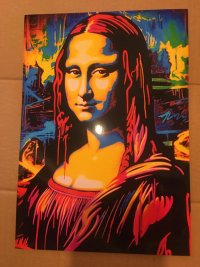
For my second full test print, I used PPD A3+ Inkjet Satin Premium Photo Paper (280gsm) Single-Sided (PPD-23, with similar settings as the previous test image but adjusted for lustre paper.

The second print quality test also met my expectations, with vibrant colours and sharp details.
Conclusion:
The switch to GI-53/56 inks from CLI 551 cartridges has been rewarding and was overall worth the effort and initial costs. The cost efficiency, coupled with the final print quality being identical (in my opinion) to the Chromalife100+ ink, makes it a worthwhile endeavour for those wanting to take the plunge.
TLDR;
Swapped my Canon iP8750's OEM CLI 551 cartridges to GI-53/56 inks for cost savings. Learned a lot, especially about the right filling techniques. Had some initial hiccups but ended up with great print quality. Big thanks to Octoink and invaluable forum members like "the Hat" and "Ink Stained Fingers" for their guidance.
Cheers all,
EpicRuin




