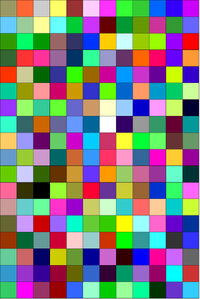DaveReading
Getting Fingers Dirty
- Joined
- Aug 13, 2021
- Messages
- 13
- Reaction score
- 3
- Points
- 23
- Printer Model
- Canon iP8750
While I normally use my Canon printer for photo printing, I'm still hanging on to my trusty old HP Photosmart 2575 for everyday document printing (not least because I still have a set of 6 half-full bulk ink bottles that work well for refilling the tri-colour and photo cartridges).
I've found from experience that nozzle blockages are best avoided by printing little and often (who knew?), so I have a batch job that runs daily and sends a test image (solid C/M/Y/K blocks) to the printer. That prints the same regardless of whether I have a black or photo cartridge in the second stall, so it's clearly only using the tri-colour cart.
Not surprisingly, since it's not being used in the daily test print, the photo cartridge is very prone to drying up so that when I do print the occasional photo image, it looks even worse than a usual HP photo print .
.
I can see the state of the photo cartridge ink and nozzles if I do a cartridge alignment print or a Tap 10 test - but what I'm looking for is a way to do a daily test print that will definitely use the 3 photo inks. Is there some obvious solution that I'm overlooking?
MTIA
Dave
I've found from experience that nozzle blockages are best avoided by printing little and often (who knew?), so I have a batch job that runs daily and sends a test image (solid C/M/Y/K blocks) to the printer. That prints the same regardless of whether I have a black or photo cartridge in the second stall, so it's clearly only using the tri-colour cart.
Not surprisingly, since it's not being used in the daily test print, the photo cartridge is very prone to drying up so that when I do print the occasional photo image, it looks even worse than a usual HP photo print
I can see the state of the photo cartridge ink and nozzles if I do a cartridge alignment print or a Tap 10 test - but what I'm looking for is a way to do a daily test print that will definitely use the 3 photo inks. Is there some obvious solution that I'm overlooking?
MTIA
Dave