ttgfish
Printing Apprentice
- Joined
- Mar 1, 2015
- Messages
- 13
- Reaction score
- 3
- Points
- 16
- Printer Model
- hp 6100
I am having difficulty priming the line/cartridges for my HP 6100 CISS. I have tried to pull the ink through with a syringe through the plug and through the the hole where the ink comes out. But the air comes right back in. None of the videos online match the cartridge I use.
Do I stick the syringe in without the needle into to ink port? Or use the needle?
Confused.
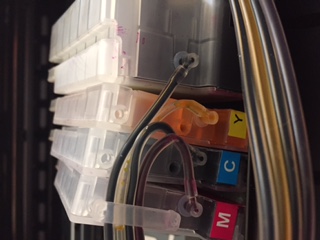

Do I stick the syringe in without the needle into to ink port? Or use the needle?
Confused.
