UtenteMac
Getting Fingers Dirty
- Joined
- Sep 15, 2020
- Messages
- 10
- Reaction score
- 8
- Points
- 23
- Printer Model
- Epson R3000
Hello everyone,
after trashing many A4 sheets of printing targets I just ralised that printing them in Qimage One (my preferred printing software) with "Color management OFF" mode, doesn't actually output the colors correctly. Red are super low satured and all other color containing reds (or I should say Vivid Magenta) are affected.
Wireframe: OEM Ilford Smooth Pearl
Solid: Argyll Ilford Smooth Pearl
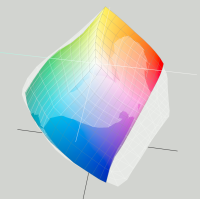
Out of curiosity I tried a super simple profile with i1Studio software and its 50+50 patches and definitely the total gamut size is reassuring: very minor differences from OEM profile.
I also tried to print from Photoshop 2020 (settings below, Epson dialog in italian but you should understand) and just by eye the reds are much more saturated.
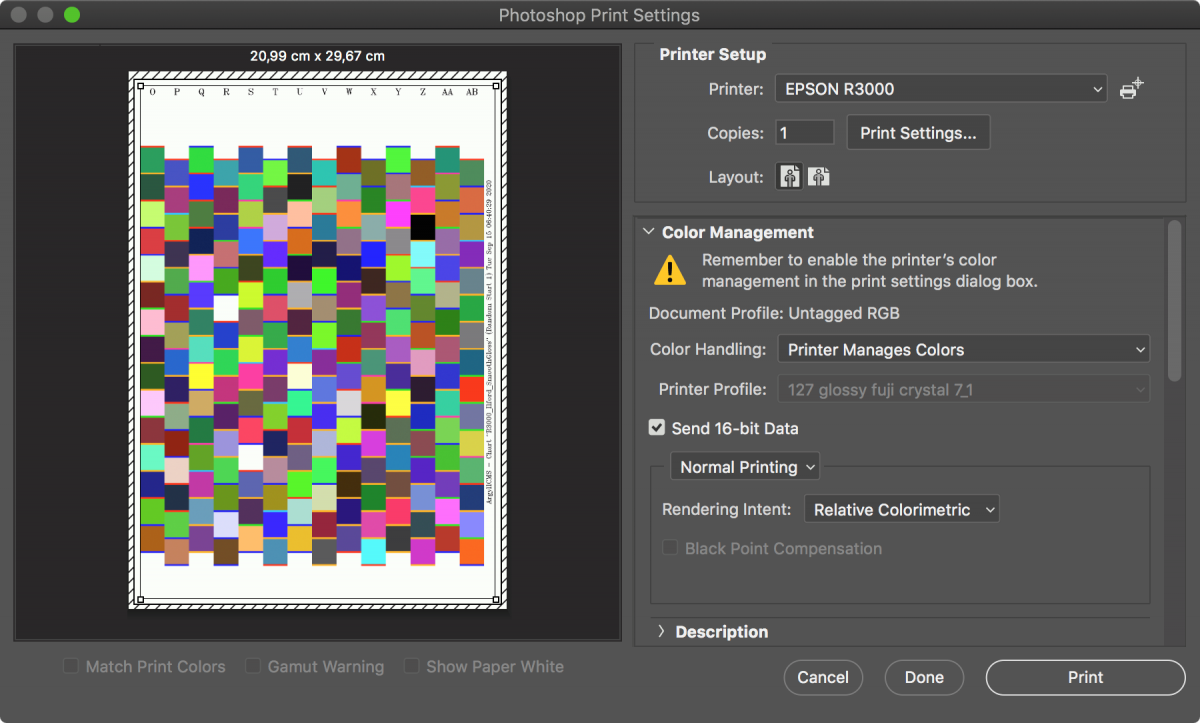
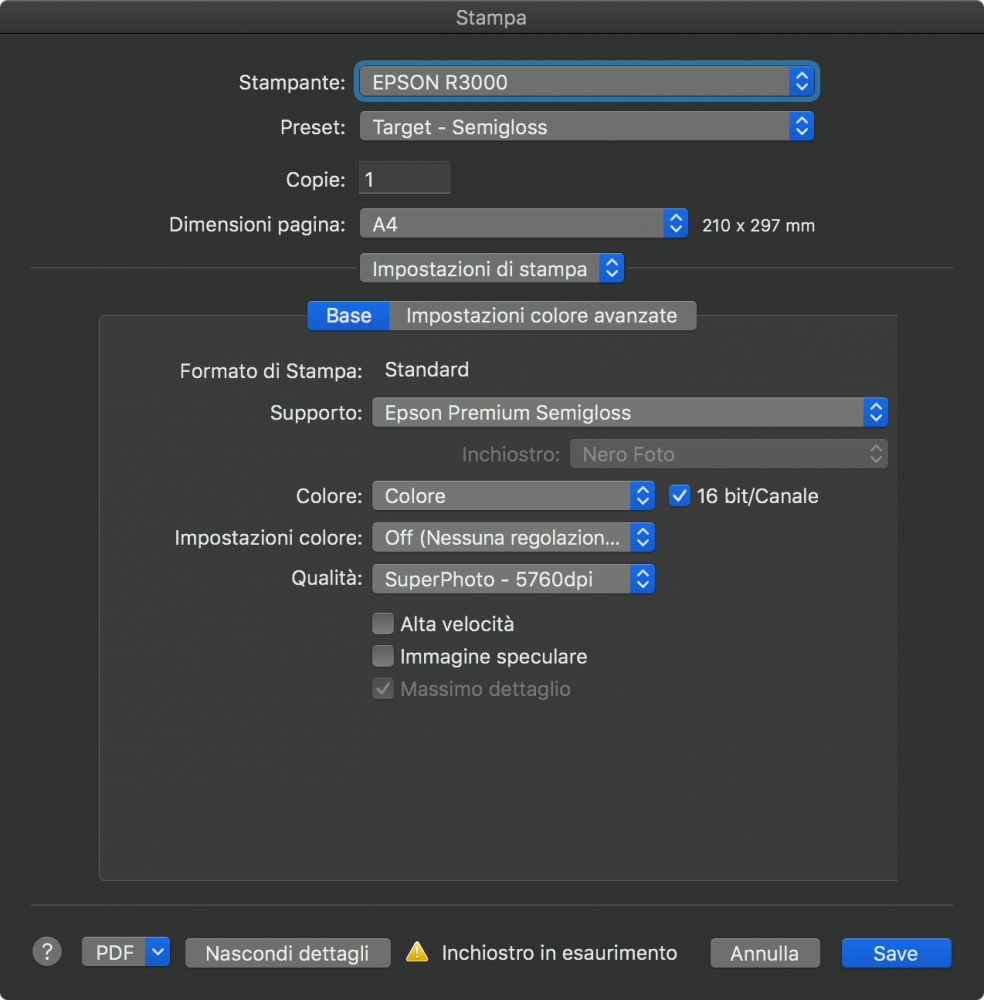
---
So in the end, how are you printing targets on macOS 10.15 Catalina onwards?
after trashing many A4 sheets of printing targets I just ralised that printing them in Qimage One (my preferred printing software) with "Color management OFF" mode, doesn't actually output the colors correctly. Red are super low satured and all other color containing reds (or I should say Vivid Magenta) are affected.
Wireframe: OEM Ilford Smooth Pearl
Solid: Argyll Ilford Smooth Pearl
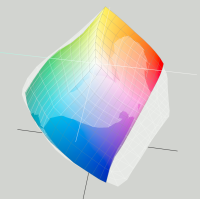
Out of curiosity I tried a super simple profile with i1Studio software and its 50+50 patches and definitely the total gamut size is reassuring: very minor differences from OEM profile.
I also tried to print from Photoshop 2020 (settings below, Epson dialog in italian but you should understand) and just by eye the reds are much more saturated.
---
So in the end, how are you printing targets on macOS 10.15 Catalina onwards?
