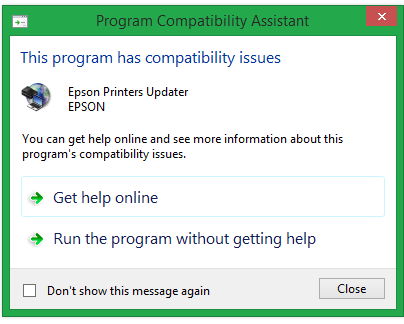Mowerman90
Print Addict
This is the second time that I've seen this on my monitor. When I installed the printer I checked off to never update anything for the printer. This has shown up 2 times now without me doing anything to initiate it. I'm running windows 8.1 if that matters.