You are using an out of date browser. It may not display this or other websites correctly.
You should upgrade or use an alternative browser.
You should upgrade or use an alternative browser.
How can I install only printer drivers for MB5120?
- Thread starter Bird333
- Start date
- Joined
- Nov 27, 2010
- Messages
- 5,139
- Reaction score
- 5,022
- Points
- 373
- Location
- Copenhagen Denmark
- Printer Model
- Canon MP990
The driver downloads for your printer are here. Maybe the "MB5100 series MP Drivers Ver.1.02 (Windows)" will be without the fax software, as opposed to the "MB5100 series Full Driver & Software Package (Windows)" ?
- Joined
- Jan 18, 2010
- Messages
- 15,914
- Reaction score
- 8,921
- Points
- 453
- Location
- Residing in Wicklow Ireland
- Printer Model
- Canon/3D, CR-10, CR-10S, KP-3
I also found the fax printer a Feckin nuisance, and would like it gone too..Basically, I don't want the fax drivers.
- Joined
- Apr 19, 2007
- Messages
- 8,706
- Reaction score
- 7,171
- Points
- 393
- Location
- USA
- Printer Model
- Canon MB5120, Pencil
Depending on the country of origin the drivers are downloaded from, the driver package may or may not include the word "Fax" in the description - even if the same package and dated the same day! Of course this does not mean that Fax functions are not included in the installation package. You won't know unless you try.The driver downloads for your printer are here. Maybe the "MB5100 series MP Drivers Ver.1.02 (Windows)" will be without the fax software, as opposed to the "MB5100 series Full Driver & Software Package (Windows)" ?
Indonesia: + Fax
https://id.canon/en/support/0100733205?model=0960C
Malaysia: - Fax
https://my.canon/en/support/0100733204?model=0960C
Europe: - Fax
https://www.canon-europe.com/suppor...13-1439703&os=windows 10 (64-bit)&language=en
My bet is that Fax is included in ALL the installations as this is a core function of the Maxify series.
- Joined
- Apr 19, 2007
- Messages
- 8,706
- Reaction score
- 7,171
- Points
- 393
- Location
- USA
- Printer Model
- Canon MB5120, Pencil
There may be a way to uninstall the Fax drivers OR disable them from functioning.
Left click Start button lower left hand corner.
Right click Device Manager
double Right click "Print queries"
Right click "Fax" to highlight
Left Click "Fax" to open menu
From here, you can try "Uninstall" and hope it just uninstalls the "Fax" drivers. Even if it does, the next time you boot or use the printer, Windows may reinstall the Fax drivers (self repairing). If this uninstall causes issues with other parts of the printer function , or the entire printer, then you'll need to reinstall the printer.
Instead of "Uninstall", the alternative is to try "Disable". This probably will remain disabled until you re-enable it again. The point is Fax is no longer functional even if the drivers are still installed.
Left click Start button lower left hand corner.
Right click Device Manager
double Right click "Print queries"
Right click "Fax" to highlight
Left Click "Fax" to open menu
From here, you can try "Uninstall" and hope it just uninstalls the "Fax" drivers. Even if it does, the next time you boot or use the printer, Windows may reinstall the Fax drivers (self repairing). If this uninstall causes issues with other parts of the printer function , or the entire printer, then you'll need to reinstall the printer.
Instead of "Uninstall", the alternative is to try "Disable". This probably will remain disabled until you re-enable it again. The point is Fax is no longer functional even if the drivers are still installed.
Last edited:
- Thread starter
- #6
Thanks but I am using that driver. It has fax in it.The driver downloads for your printer are here. Maybe the "MB5100 series MP Drivers Ver.1.02 (Windows)" will be without the fax software, as opposed to the "MB5100 series Full Driver & Software Package (Windows)" ?
- Joined
- Jan 18, 2010
- Messages
- 15,914
- Reaction score
- 8,921
- Points
- 453
- Location
- Residing in Wicklow Ireland
- Printer Model
- Canon/3D, CR-10, CR-10S, KP-3
Stop the Feckin lights...Thanks but I am using that driver. It has fax in it.
I found an easy way to get rid of the Fax driver, simply because I got lost along the way with @stratmans instructions.
Go to Drivers & printers, then right click on the Maxify printer icon and when the two extensions pop up right click on the fax and disable the driver there.
I tried this and it worked, then I did a re-boot and yes it's Feckin gone...

This was all because @stratman inspired me to do better..

- Joined
- Apr 19, 2007
- Messages
- 8,706
- Reaction score
- 7,171
- Points
- 393
- Location
- USA
- Printer Model
- Canon MB5120, Pencil
I figured you would.I got lost along the way with @stratmans instructions.

I was going to give the icon version directions but how many of the multiple ways Windows 10 allows to do the same thing is one supposed to post? I think you used an icon-based route to do the same thing I wrote, but I can't be sure because...........
Tell us exactly how you got there?Go to Drivers & printers

Good on you for finding your own way. Even in your Feck up you still managed to get the job done. I can respect that.

Last edited:
- Joined
- Jan 18, 2010
- Messages
- 15,914
- Reaction score
- 8,921
- Points
- 453
- Location
- Residing in Wicklow Ireland
- Printer Model
- Canon/3D, CR-10, CR-10S, KP-3
Update..
Bad news guys, today the Feckin Fax is back in beside the Maxify again, so it’s going take a little bit of careful editing to stop it from reinstalling again..
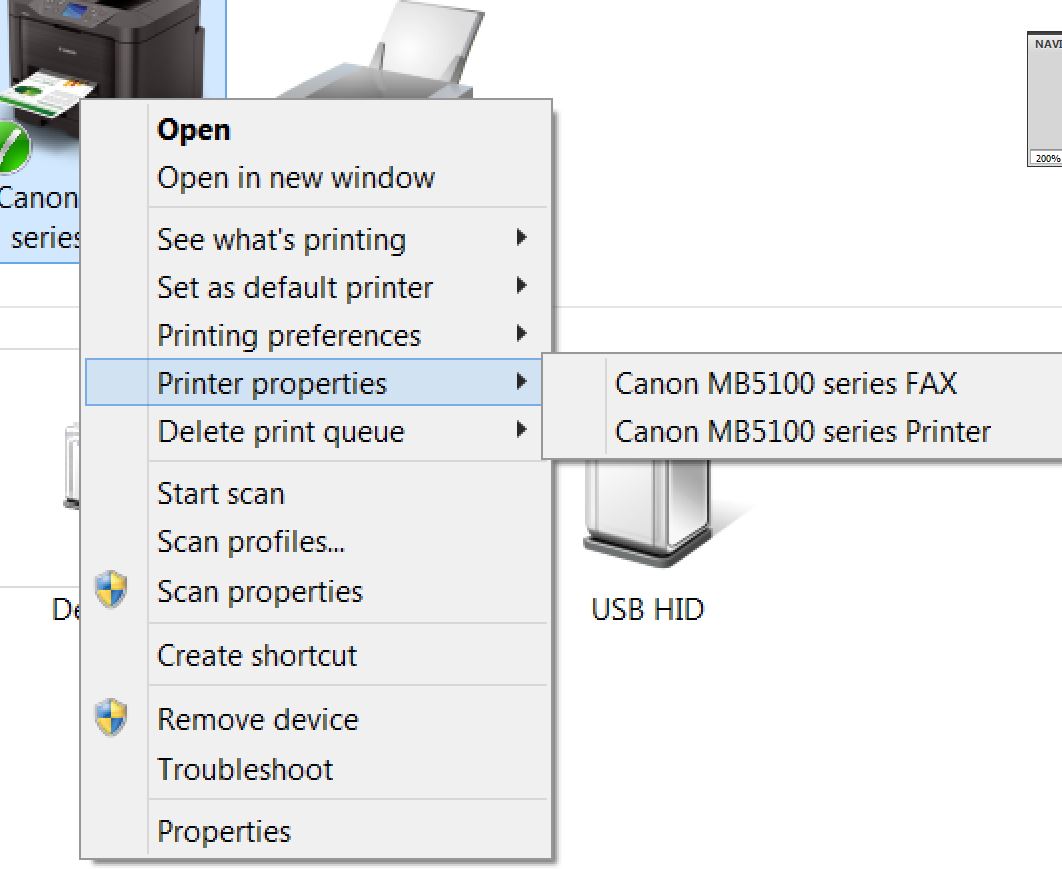
Bad news guys, today the Feckin Fax is back in beside the Maxify again, so it’s going take a little bit of careful editing to stop it from reinstalling again..
- Joined
- Apr 19, 2007
- Messages
- 8,706
- Reaction score
- 7,171
- Points
- 393
- Location
- USA
- Printer Model
- Canon MB5120, Pencil
As I warned. Try disabling Fax per mytoday the Feckin Fax is back in beside the Maxify again
Why the desire to uninstall the Fax capability?
The app is most likely very small, so it takes up very little space. If you are concerned about hard drive space with the Fax file(s) then it may be time for a new and bigger drive (SSD!). Then keep the old drive as a clone in case the new drive malfunctions. A simple swap out and you are back in business. Or, format the drive and use it as a second drive for apps, storage and/or backups.
As long as you do not connect a telephone cable to the fax port on the printer then no faxes will come in or go out. While it is possible to fax using an internet connection, the concerns over hacking are generally on the printing side and not the fax side.
