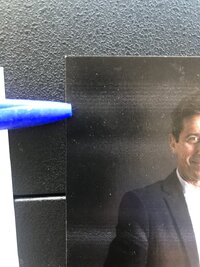Soso
Newbie to Printing
- Joined
- Oct 13, 2023
- Messages
- 5
- Reaction score
- 3
- Points
- 8
- Printer Model
- Canon Pro-10s, HP C5180
I apologize for my poor English!
Do someone know how to fix the problem of lines which appear on prints? They appear every 6cm horizontally.
I have already cleaned the print head several times ( and the print head works well with my another printer.)
Do someone know how to fix the problem of lines which appear on prints? They appear every 6cm horizontally.
I have already cleaned the print head several times ( and the print head works well with my another printer.)
Attachments
Last edited: