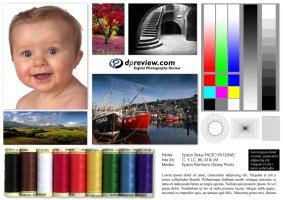Engine-Number9
Newbie to Printing
- Joined
- Jul 1, 2023
- Messages
- 9
- Reaction score
- 2
- Points
- 8
- Printer Model
- Canon TS-5150, Epson XP-4100
HI, I have a Canon Pixma printer.
And I like to understand why my colorprints (without any pre-manipulation in photoshop) are always 1-2 stops darker on (fglossy) paper.
Yes I do select glossy paper in the printer dialog. And even using canon brand glossy paper the results are the same.
Whether I set 'Printer manages color' and set the driver color matching to ICM. Or set 'Photoshop manages color' and set the driver to 'matching none' it is the same result.
So my workaround. I set the levels (ctrl+L) as 0, 1.22, 244 (original: 0, 1.00, 255) and this comes close to what I see on screen in terms of brightness.
Also this printer prints skintones a tad red. So I set color balance to -11 red. And +4 blue. This matches what I see on screen very close.
I've read that the monitor is backlit and therefore always brighter. But when matching the brightness level of the monitor to the print. I'd have to dim the monitor down so much it becomes unworkable to edit images. And I can't distinguish white text from the background anymore.
So is this normal?
Would I have less of this trouble when I buy a more expensive printer?
I do have a Epson XP-15000 new and doing nothing currently. But I like to tackle this problem first.
And I like to understand why my colorprints (without any pre-manipulation in photoshop) are always 1-2 stops darker on (fglossy) paper.
Yes I do select glossy paper in the printer dialog. And even using canon brand glossy paper the results are the same.
Whether I set 'Printer manages color' and set the driver color matching to ICM. Or set 'Photoshop manages color' and set the driver to 'matching none' it is the same result.
So my workaround. I set the levels (ctrl+L) as 0, 1.22, 244 (original: 0, 1.00, 255) and this comes close to what I see on screen in terms of brightness.
Also this printer prints skintones a tad red. So I set color balance to -11 red. And +4 blue. This matches what I see on screen very close.
I've read that the monitor is backlit and therefore always brighter. But when matching the brightness level of the monitor to the print. I'd have to dim the monitor down so much it becomes unworkable to edit images. And I can't distinguish white text from the background anymore.
So is this normal?
Would I have less of this trouble when I buy a more expensive printer?
I do have a Epson XP-15000 new and doing nothing currently. But I like to tackle this problem first.