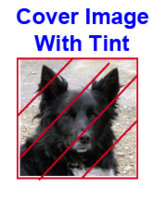Flying Scotsman
Printing Ninja
- Joined
- Apr 5, 2017
- Messages
- 133
- Reaction score
- 29
- Points
- 83
- Location
- scotland
- Printer Model
- canon ip8750
Hi
Could someone please explain in simple terms how this product works.
Do i just print my image then replace the black ink with the Gloss Optimizer and when reprinted it is just the GO that is used. I was planning to use it with my Epson DX and Canon IP 8750.
Sorry for being so stupid but i am just setting out on this refill adventure.
Thanks
Could someone please explain in simple terms how this product works.
Do i just print my image then replace the black ink with the Gloss Optimizer and when reprinted it is just the GO that is used. I was planning to use it with my Epson DX and Canon IP 8750.
Sorry for being so stupid but i am just setting out on this refill adventure.

Thanks