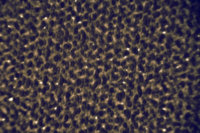- Thread starter
- #71
- Joined
- Dec 27, 2014
- Messages
- 6,185
- Reaction score
- 7,373
- Points
- 373
- Location
- Germany
- Printer Model
- L805, WF2010, ET8550, T3100X
16 weeks have passed, and the pigment inks are fading slowly - very slowly, currently outside in a
pretty cold and moist environment, so it's mostly a gaseous agent - ozone - causing the effect, barely any UV radiation. A gloss/chroma optimizer overprint - complete - does indeed has a
significant effect - I'm listing here the luminance changes vs. a ref print kept in the dark and pretty much shielded off.
Epson compatible pigment ink with and w/o GO
with GO____after 8 weeks______12 weeks __16 weeks
C___________________1____________1________1
M___________________0____________0________0
Y___________________0____________0________0
K___________________0____________1________2
Sum_________________1____________2________3
w/o GO
C___________________1____________3________4
M___________________2____________2________6
Y___________________1____________2________3
K___________________1____________1________2
Sum_________________5____________8_______15
pretty cold and moist environment, so it's mostly a gaseous agent - ozone - causing the effect, barely any UV radiation. A gloss/chroma optimizer overprint - complete - does indeed has a
significant effect - I'm listing here the luminance changes vs. a ref print kept in the dark and pretty much shielded off.
Epson compatible pigment ink with and w/o GO
with GO____after 8 weeks______12 weeks __16 weeks
C___________________1____________1________1
M___________________0____________0________0
Y___________________0____________0________0
K___________________0____________1________2
Sum_________________1____________2________3
w/o GO
C___________________1____________3________4
M___________________2____________2________6
Y___________________1____________2________3
K___________________1____________1________2
Sum_________________5____________8_______15