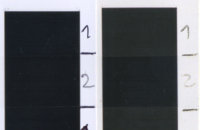- Thread starter
- #31
- Joined
- Dec 27, 2014
- Messages
- 6,343
- Reaction score
- 7,556
- Points
- 373
- Location
- Germany
- Printer Model
- L805, WF2010, ET8550, T3100X
I got the Canon ink set delivered - 6 colors with 130ml cartridges for 1€ at Ebay - that's quite a good deal. I just hope that my Epson R265 will not freak out when a secret ink sensor recognizes Canon inks in the printhead and goes into alarm mode....I'm now going to print this and that to replace the inks in the CISS system, in the tubes and cartridges and then get some color patches printed for a test to compare with my other inks.
Last edited: