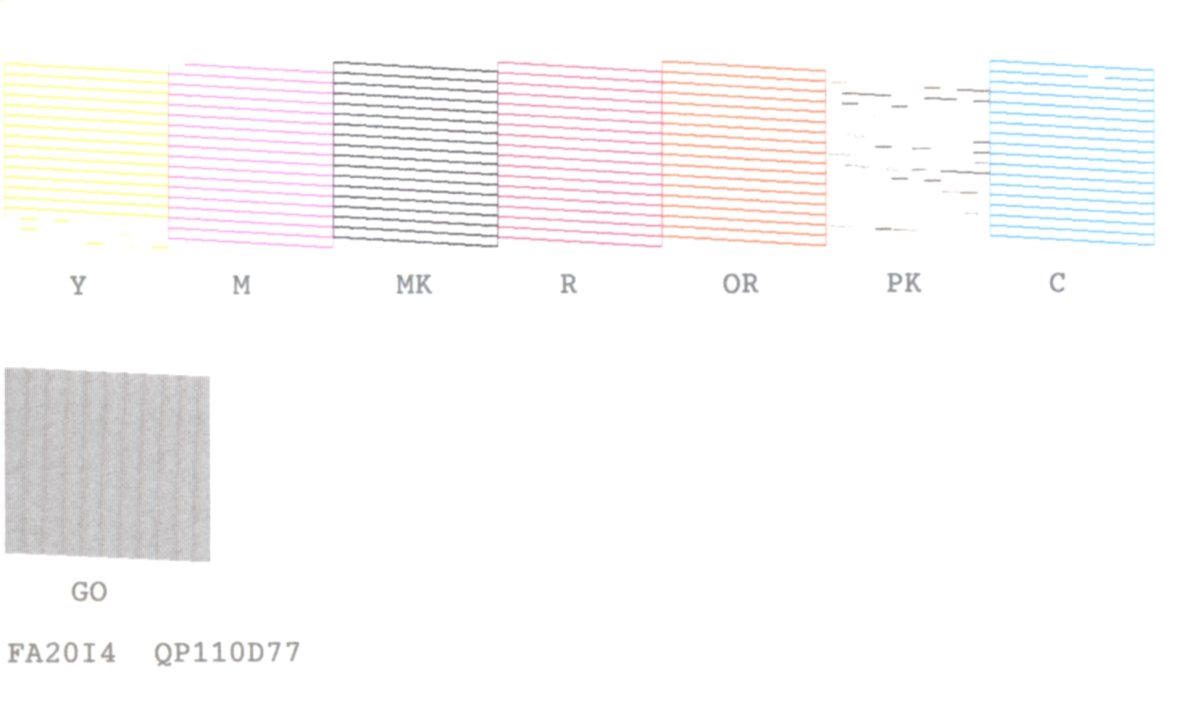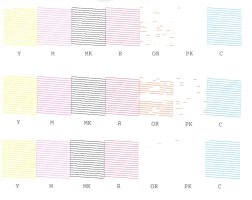Charles218
Fan of Printing
- Joined
- Dec 26, 2010
- Messages
- 58
- Reaction score
- 30
- Points
- 51
I have spent the last two days trying to undo clogs on my Epson P400, the printer sat unused for a month or so and 3 or 4 of the colors were almost totally blocked. I used PiezoFlush to clean underneath the print head, and cleaned the head using PiezoFlush and the dummy cartridge that comes with it. After many machine cleaning cycles I was finally able to clean all but one color, the PK Black prints fewer than half of the segments in the test pattern. I have gone back and cleaned the bottom of the head housing several times, plus flushed cleaner through the head several times. The PK Black is not improving, this after many cleaning cycles. I'm at a lost as to where to go from here. Is it possible that a fault within the cartridge could cause such a problem? I'm using Precision Colors carts and bulk ink.