Pingaloka
Newbie to Printing
- Joined
- May 3, 2023
- Messages
- 3
- Reaction score
- 3
- Points
- 6
- Printer Model
- Epson XP-15000
Hello people. I've just got an Epson XP-15000 and I can't seem to align the horizontal head.
First of all, I've never gotten the horizontal lines to be close together. They are always appart from each other.
I'ved tried cleaning the heads several times and tried and no results.
I even downloaded the Epson Adjusment Program to try set different PF / EJ values with no result whatsoever.
I'm starting to think this may be a hardware related problem.
Here are some images of my test results:
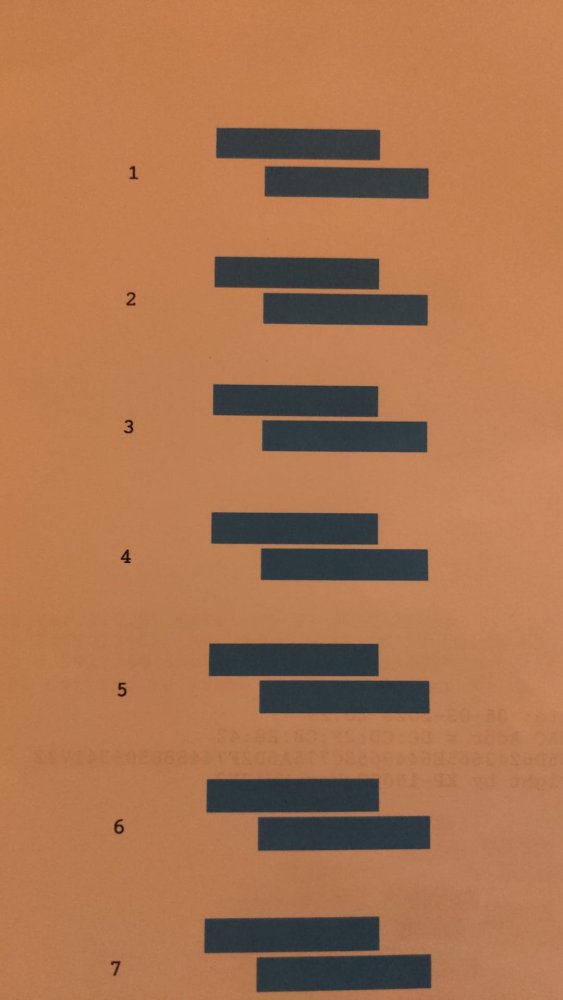
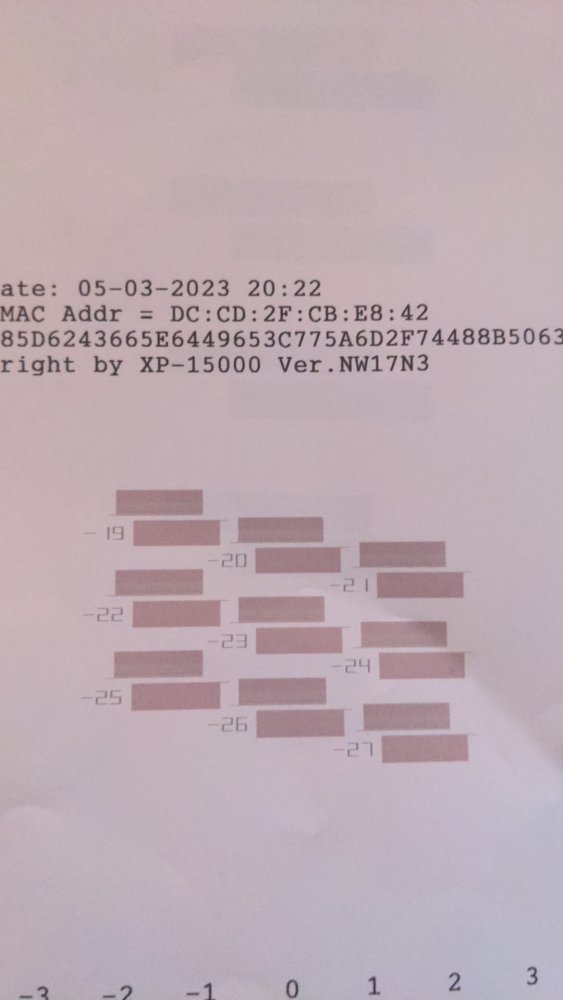
First of all, I've never gotten the horizontal lines to be close together. They are always appart from each other.
I'ved tried cleaning the heads several times and tried and no results.
I even downloaded the Epson Adjusment Program to try set different PF / EJ values with no result whatsoever.
I'm starting to think this may be a hardware related problem.
Here are some images of my test results:
