Electrojim
Printing Apprentice
- Joined
- Dec 23, 2023
- Messages
- 11
- Reaction score
- 11
- Points
- 18
- Printer Model
- Epson WF-2960
Don't know if this had anything to do with it, but following a Windows general update the printer icon in my Taskbar has disappeared and I can no longer pull up the Epson Utilities that show ink level, etc. The Fax Reception icon is there, but nothing for the printer...
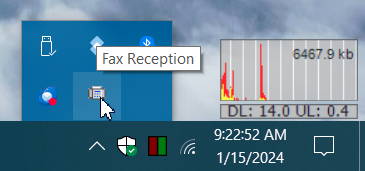
Task Manager / Startup says Epson Status Monitor 3 is enabled...
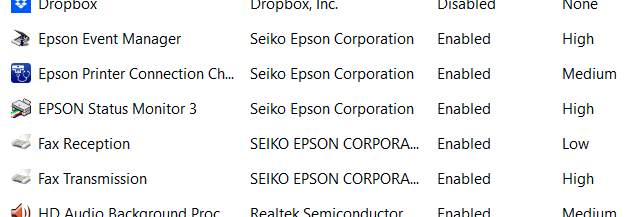
...but I don't see it running in msconfig...
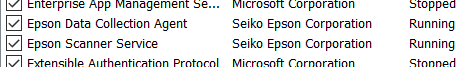
Any ideas on why it's missing in action? Many thanks.
Task Manager / Startup says Epson Status Monitor 3 is enabled...
...but I don't see it running in msconfig...
Any ideas on why it's missing in action? Many thanks.

