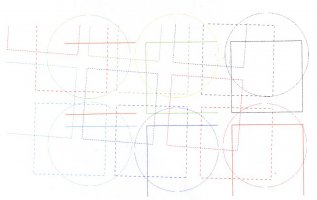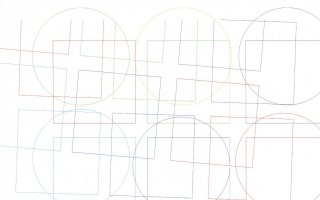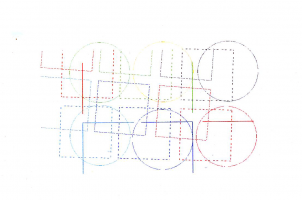- Thread starter
- #31
Gubenco
Printing Apprentice
- Joined
- Sep 1, 2021
- Messages
- 25
- Reaction score
- 1
- Points
- 15
- Printer Model
- Epson1500w
Thank you @The Hat for the printing test. I would like to see how it behaves at 100%. A 4,28 cm wide print, 2400ppi printed at 2400 dpi( if the printer can) or a 8.57 cm wide 1200ppi printed an 1200 dpi. I hope at least 1200dpi look good. I'd like to see if Canon has similar issues as Epson.
@maximilian59 Thank you. A really good book
@maximilian59 Thank you. A really good book