nertog
Print Addict
- Joined
- Jun 30, 2009
- Messages
- 156
- Reaction score
- 82
- Points
- 161
- Location
- Regensburg, Germany
- Printer Model
- Epson R3000 - PX720 - P50
Hi experts,
I recently refurbished 3 old Epson R3000 printers. No problems in getting complete nozzle checks, but that clearly didn't mean artefact-free printing. Does anyone know what is causing the very uneven printing seen on the picture below? The print itself is a 1440x1440dpi, unidirectional print of pure cyan (through a rip) at 5% of the maximum density and the printhead traveled from top to bottom on the shown page. 2 of the 3 printers I checked had the same issue in the cyan channel, other channels print fine.
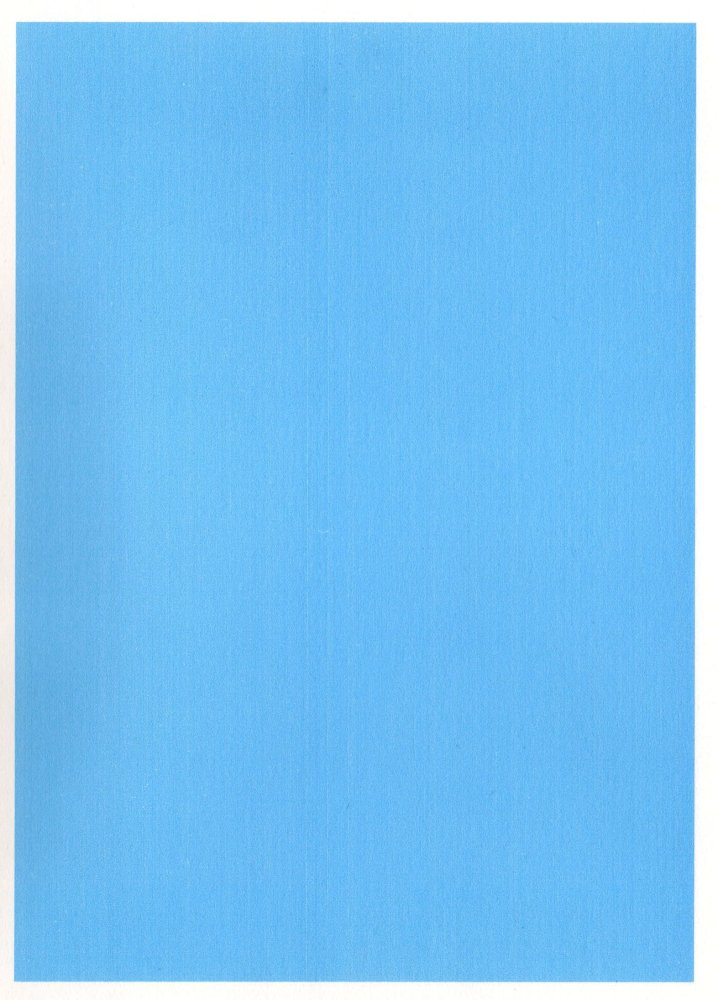
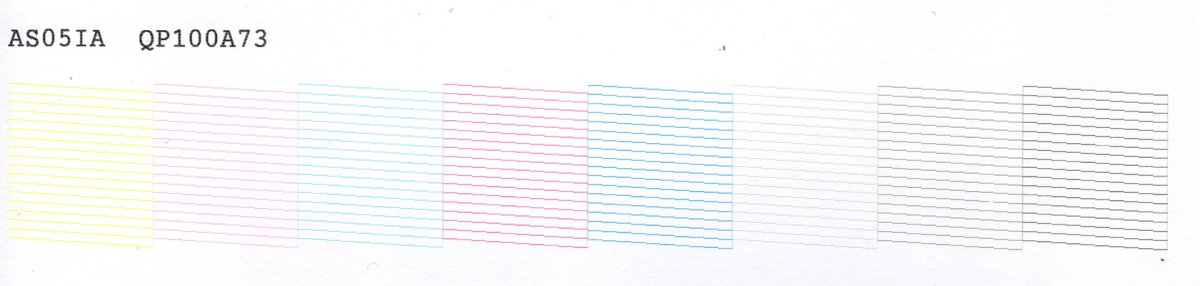
Looking closely at the scan, it seems as if a single nozzle fires intermittently....and that behavior does not show up on the nozzle check. Has anyone seen this before?
Thanks in advance,
Wim
I recently refurbished 3 old Epson R3000 printers. No problems in getting complete nozzle checks, but that clearly didn't mean artefact-free printing. Does anyone know what is causing the very uneven printing seen on the picture below? The print itself is a 1440x1440dpi, unidirectional print of pure cyan (through a rip) at 5% of the maximum density and the printhead traveled from top to bottom on the shown page. 2 of the 3 printers I checked had the same issue in the cyan channel, other channels print fine.
Looking closely at the scan, it seems as if a single nozzle fires intermittently....and that behavior does not show up on the nozzle check. Has anyone seen this before?
Thanks in advance,
Wim
