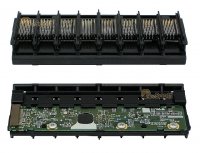- Joined
- May 7, 2011
- Messages
- 1,949
- Reaction score
- 940
- Points
- 277
- Location
- United States
- Printer Model
- All of them! LOL
So as you can see these are very unique! Very similar to CONE's system for their so called ink capsules that are inserted onto a chipped carriage.
The bad news is that I can no longer find them on Alibaba! They were not cheap either.
The ones you posted from EBAY appear to be pretty much the same design as some I saw for the R3000 and they can only be reset when empty and you get the error on the ink monitor.
Joe
Last edited: